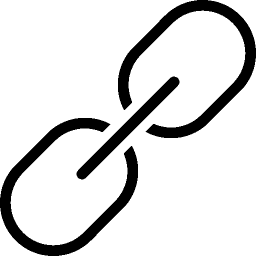To better prepare a video campaign, it’s important understand how the videos are preforming on each platform. Here at Vydia, we want to educate our users and artists to make sure they are getting the most out of the tools readily available to them. To review your video analytics, demographics and other statistics, be sure to link your Google AdWords account to your YouTube Channel to understand how to re-market videos.
AdWords is an advertising service by Google for users wanting to display ads on Google and its advertising network. By adding the Google AdWords, you will be able to review statistics, CTA’s (call-to-action), re-marketing and engagement statistics.Though you cannot run ads on Vevo channels, you can still benefit from connecting your Google AdWords account.
Q: How can I link my YouTube Channel to my Google AdWords account?
All you have to do is log into AdWords Account, find confirmation URL that allows Adwords to be connected to any other YouTube account. Send confirmation URL to the Vydia Content Team through a support ticket at Support.Vydia.com and we will have Vevo connect it for you – or follow the steps below to link to a personal YouTube Channel.
By linking a YouTube channel to an AdWords account, you will have access to additional video view statistics, call-to-action (CTA) overlays, and re-marketing and engagement statistics such as earned views, which will drive views and awareness on the video.
Linking YouTube channels to an Adwords account
Access your confirmation URL and submit to our content team to have the channel successfully linked. Follow these instructions to link a YouTube channel to your AdWords account.
- Sign in to your AdWords account.
- Click
next to your AdWords account name at the top of the page.
- Click Linked accounts.
- On the “Link a YouTube channel” page, click +CHANNEL for the channel that you want to link to an AdWords account.
- In the “Link a YouTube channel” dialog, search for a YouTube video from its channel or enter its URL, and then click Next.
- Follow the instructions, and then click Close.
Follow this article, Linking YouTube Channels to an Adwords account, you will access the URL our content team needs in order to finish linking the accounts. Submit through our support desk.
Linking your YouTube channel to an AdWords account allows you to promote your video and access reporting from AdWords. You can control what data the AdWords account can access, including view counts, re-marketing, and earned actions. You can link more than one AdWords account to your YouTube channel, and vice versa.
Subscribe to Vydia’s YouTube Channel to get to learn more about AdWords, Content ID and other ways to make the best of your video content online. Use the #AskVydia on social media to get all your questions answered!