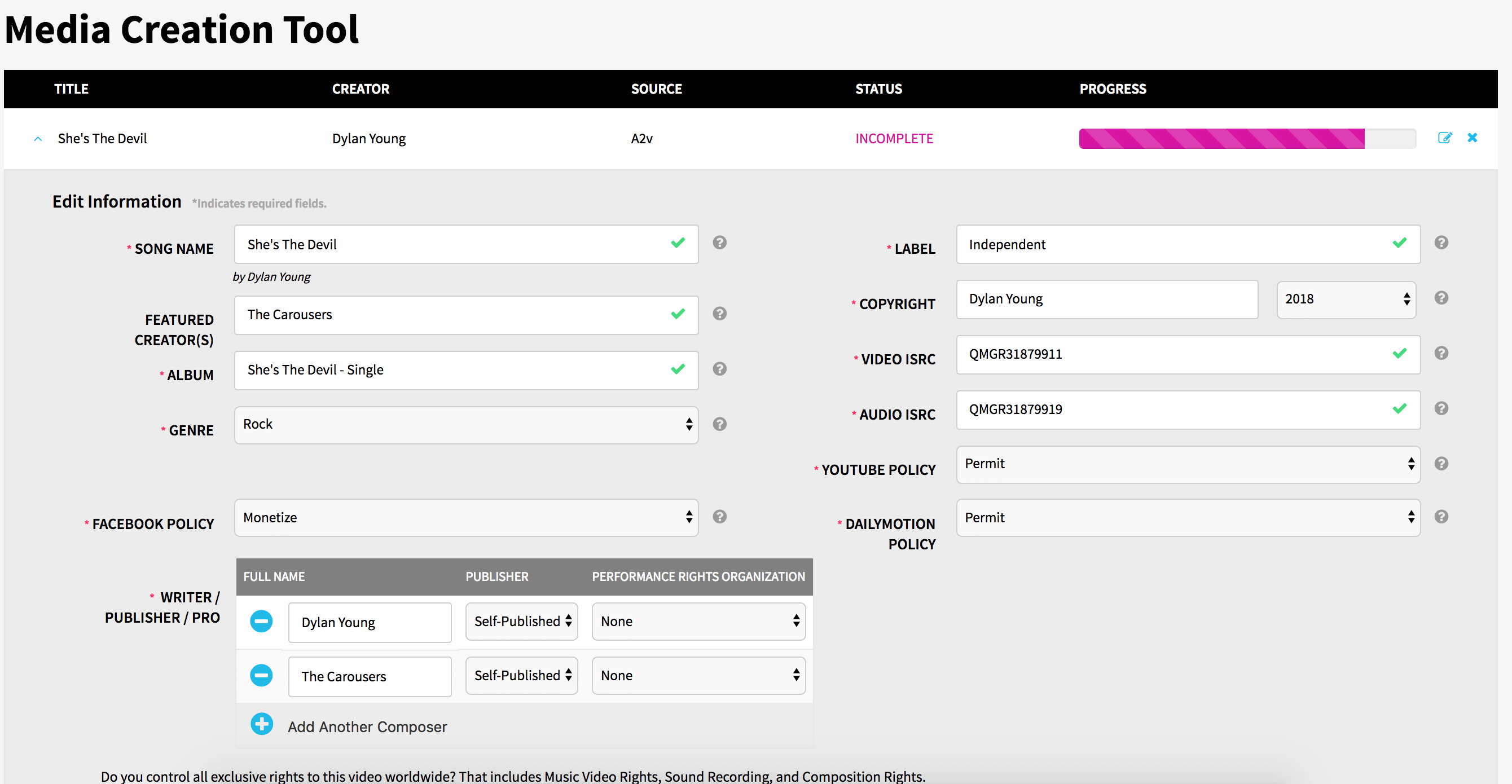Music streaming platforms like Spotify have revolutionized the music industry and are currently the #1 way consumers are listening and discovering new music. If you’re looking to tap into this massive audience and are wondering how to get your music on Spotify and Amazon Music, then look no further! In addition to publishing your video content across the web, Vydia VIPs can now distribute their original audio tracks and albums to all major streaming platforms with our new Audio Distribution Portal. Here’s how:
How To Get Your Music on Spotify & More
Audio distribution is a great way to increase your brand awareness and attract a new audience to your content. Vydia’s Audio Distribution Portal is an easy-to-use feature that will guide you on how to get your music on Spotify and other major streaming platforms. To get started, you must create a new audio distribution release by logging into your Vydia account and following these steps:
Step 1: Select the ‘New Release’ button from the top menu bar.
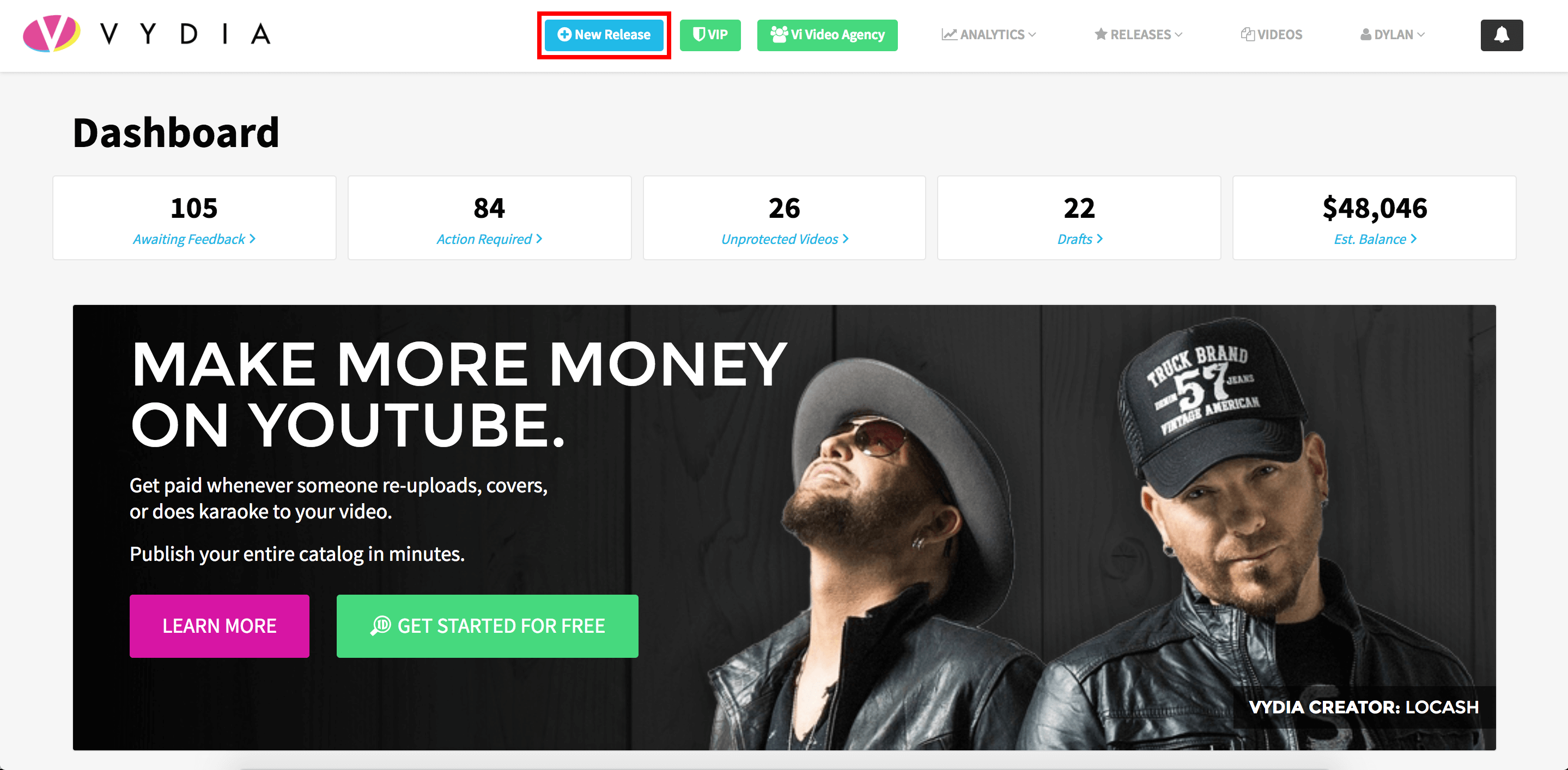
Step 2: Choose ‘Audio’ as the type of media file you would like to publish.
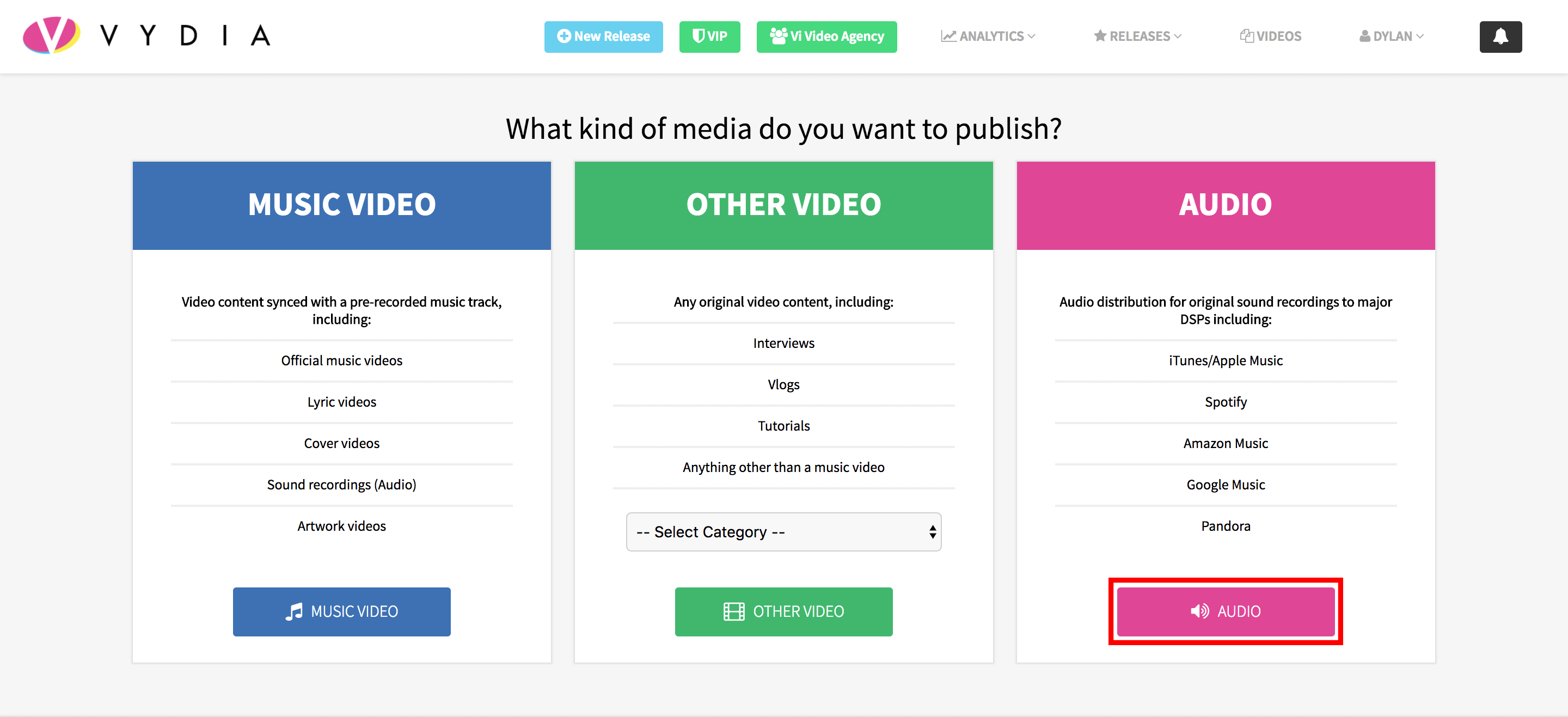
Step 3: Pick the specific creator you want to publish the track for.
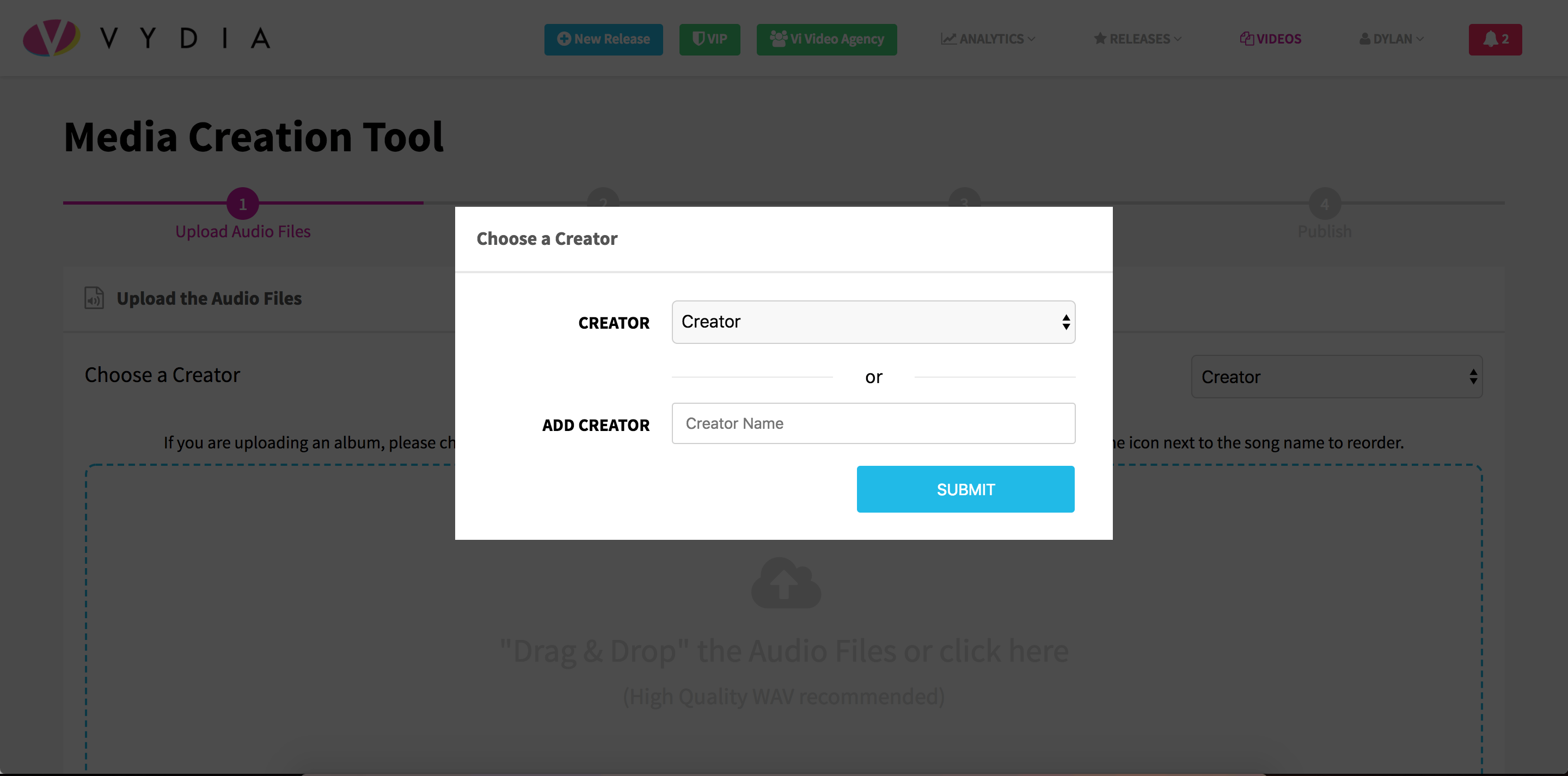
Step 4: Upload your original audio files into the Dashboard with the Media Creation tool. You will also have the option to organize your tracks by dragging them into the specific order you want.
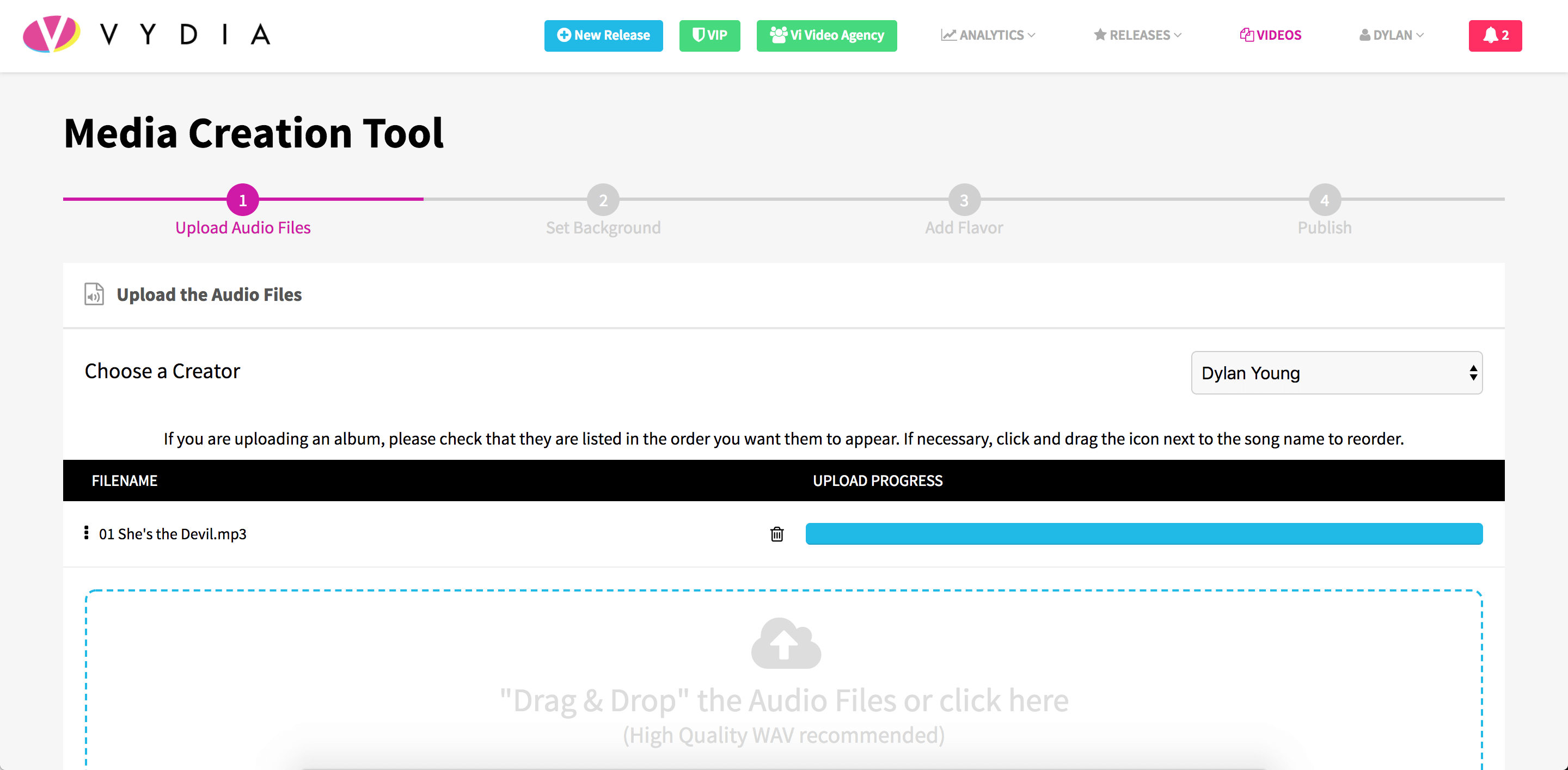
Step 5: Upload your custom designed artwork or select one from the background gallery.
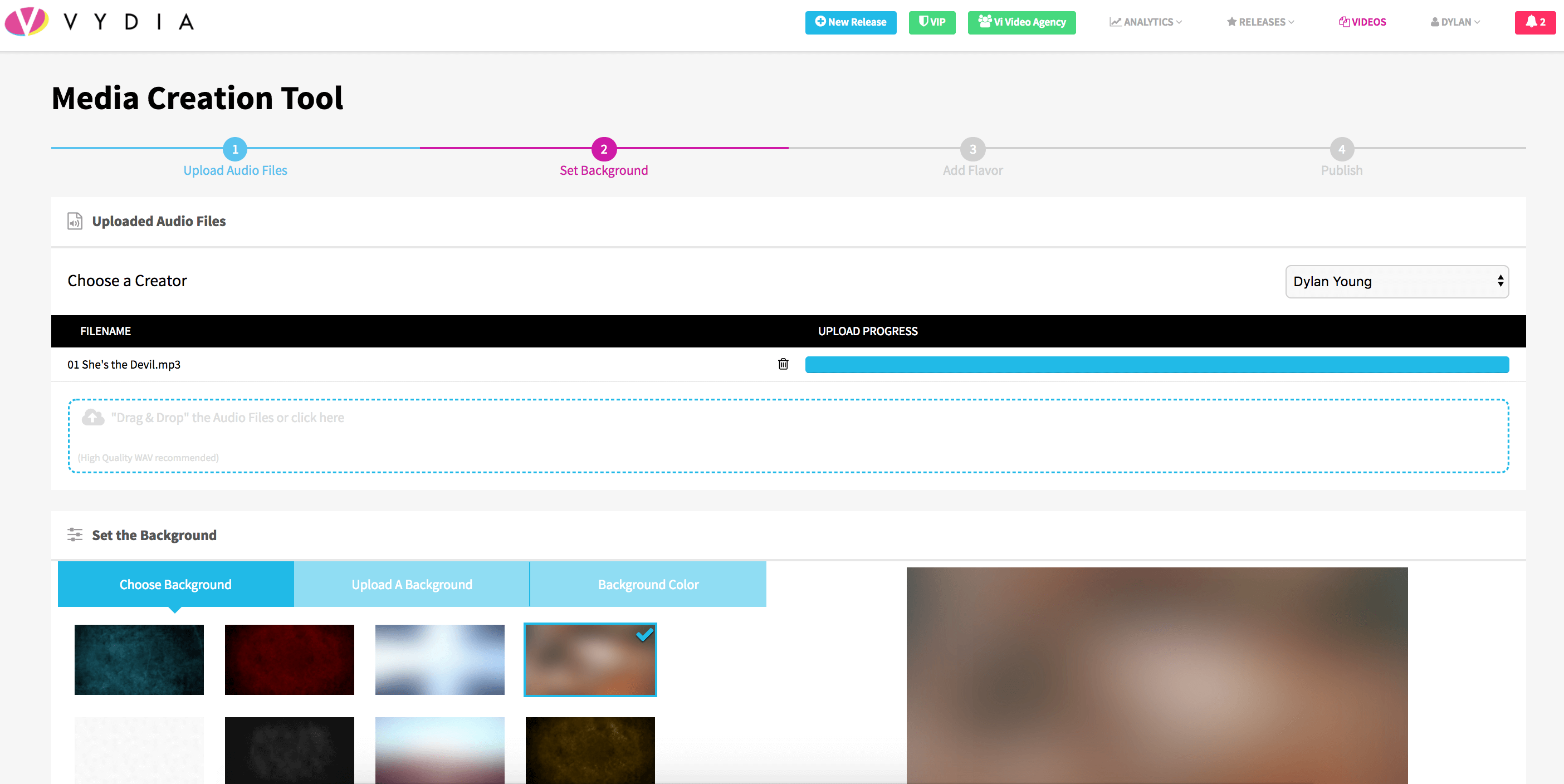
Step 6: Here you have the option to customize your release by uploading your album cover art and personalizing your fonts, colors, etc.
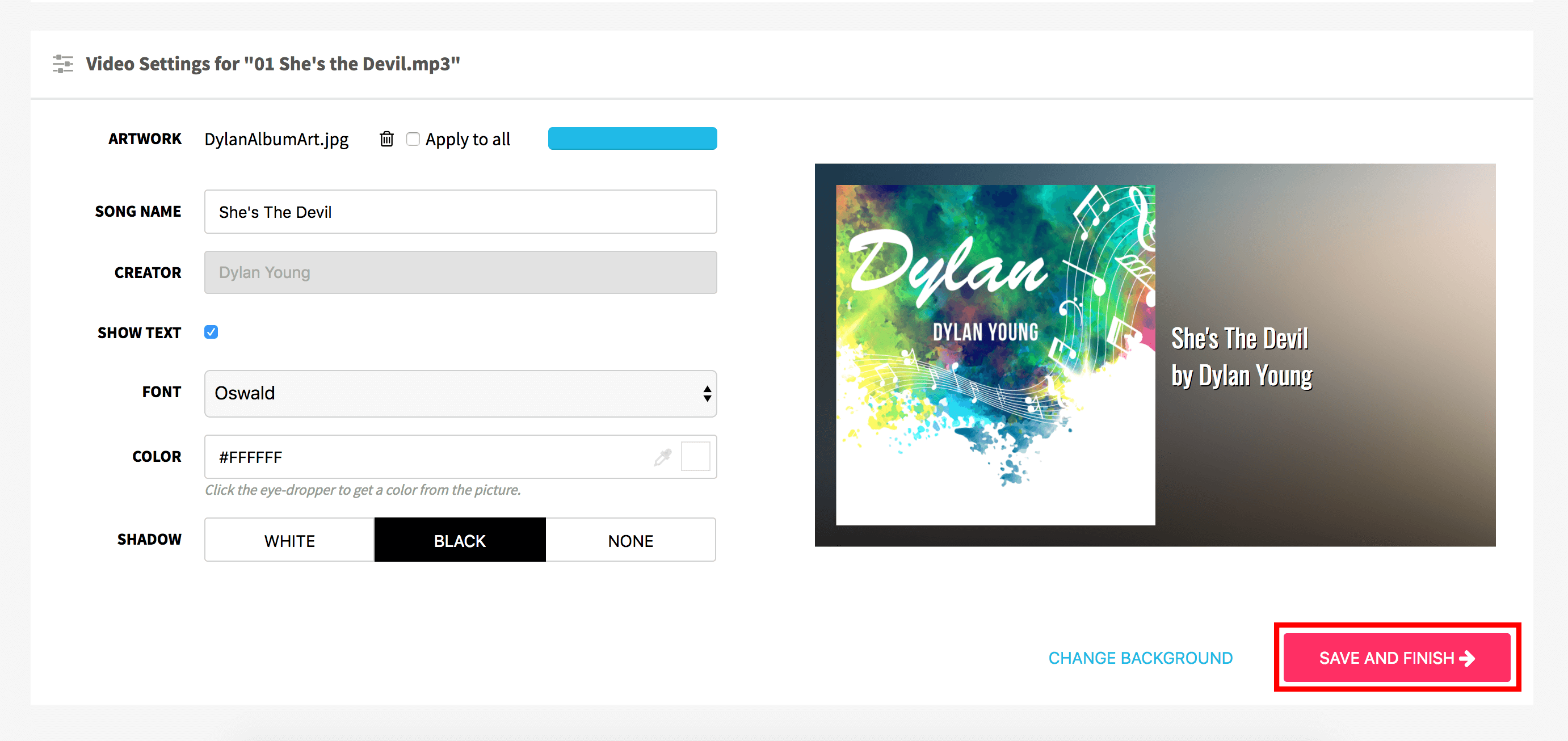
Step 7: Select your streaming destination and select the date you want to publish your track on and click ‘Submit’. Keep in mind when you’re selecting a release date is that there is a five day minimum before your content can go live.
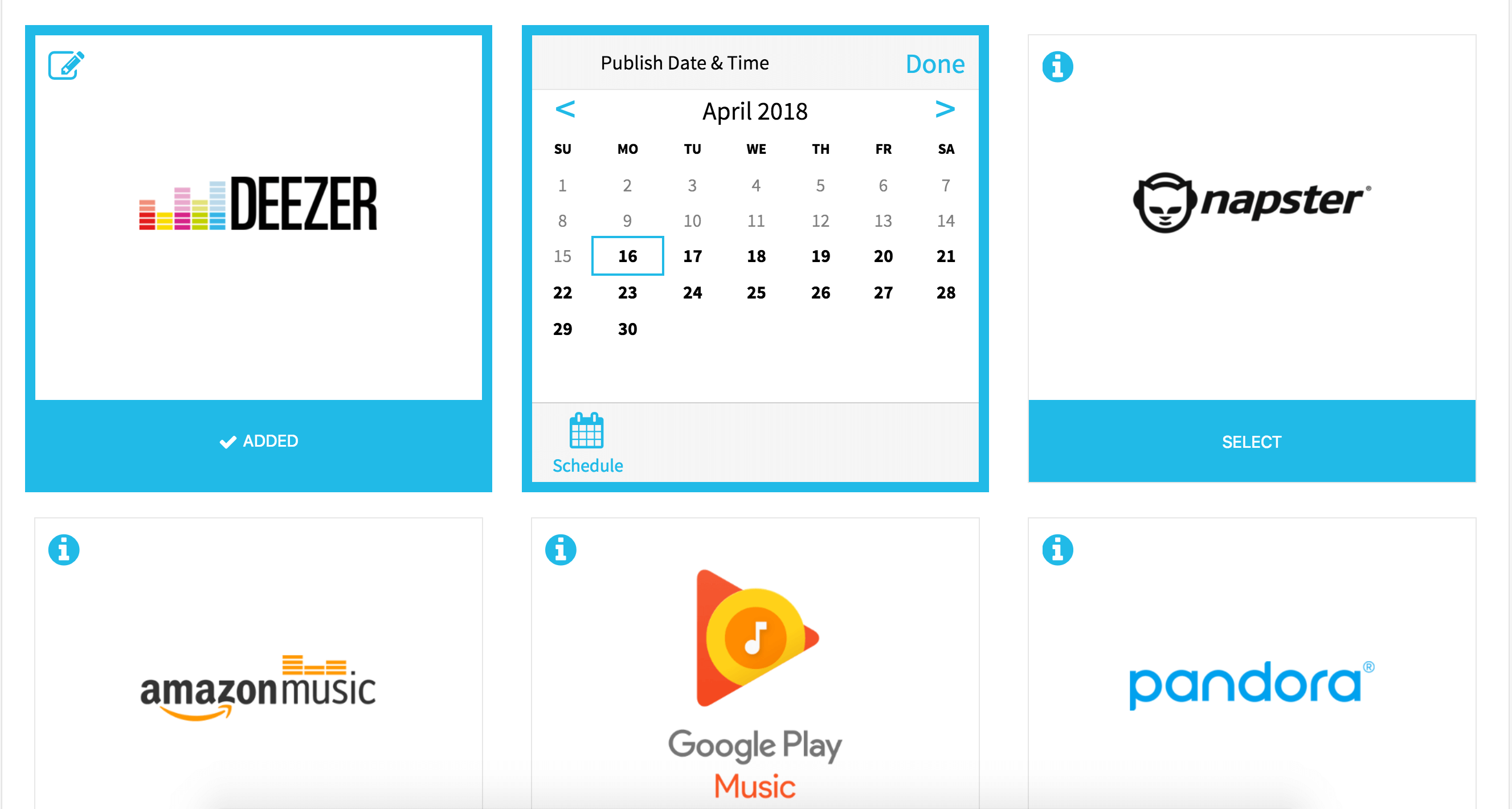
Step 8: Fill out your metadata and click ‘Publish Now’ when you’re finished.