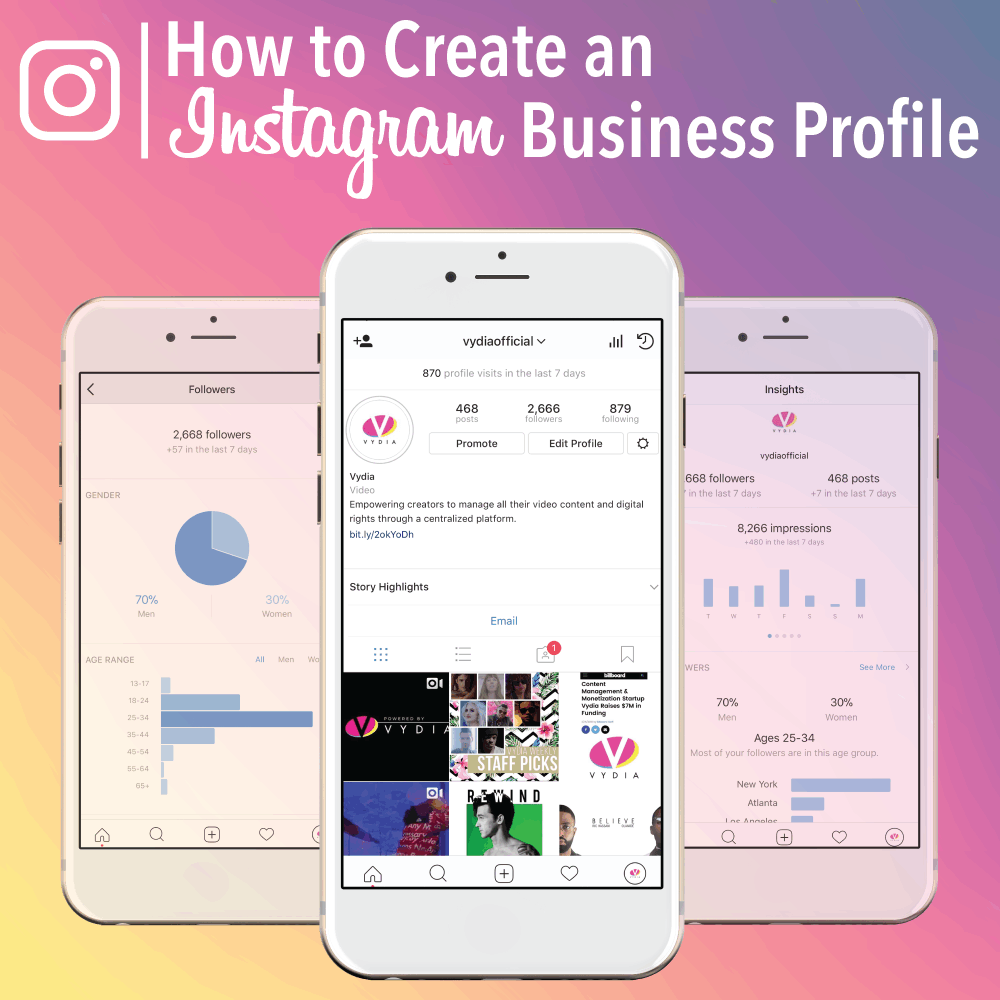500 million Instagram accounts worldwide are actively used every day, so how will you make your profile stand out? With 80% of all active Instagram accounts following at least one business account, it’s evident that they are becoming increasingly popular to help grow your brand. Obtaining an Instagram Business Profile will grant you access to various tools and analytics to help you determine who your potential audiences are and the type of content they want to see. Everyone from high profile record labels and hip musicians to video creators and social influencers have already taken advantage of this powerful tool so here’s how you can too:
How To Create an Instagram Business Profile
Instagram Business Profile pages offer users an array of tools to help them get insights about followers and posts, promote posts to drive business objectives, provide users access to specific contact information, and more. Follow these steps to create your Instagram Business Profile today:
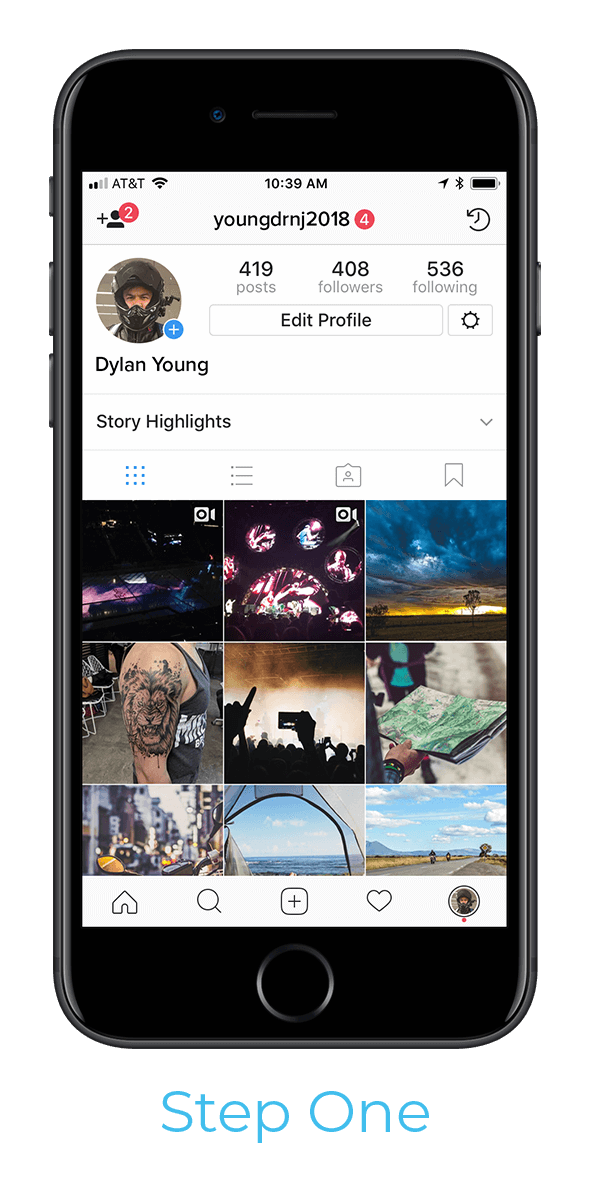
Log into your public Instagram account and navigate to your profile page
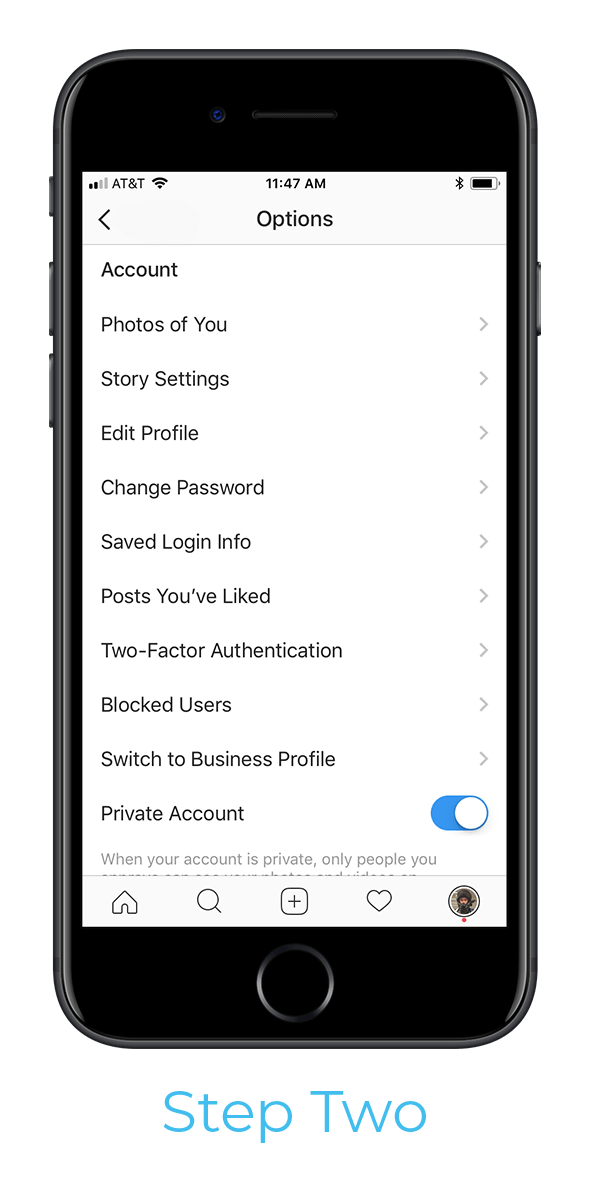
Click the gear at the top right corner and tap Switch to Business Profile.
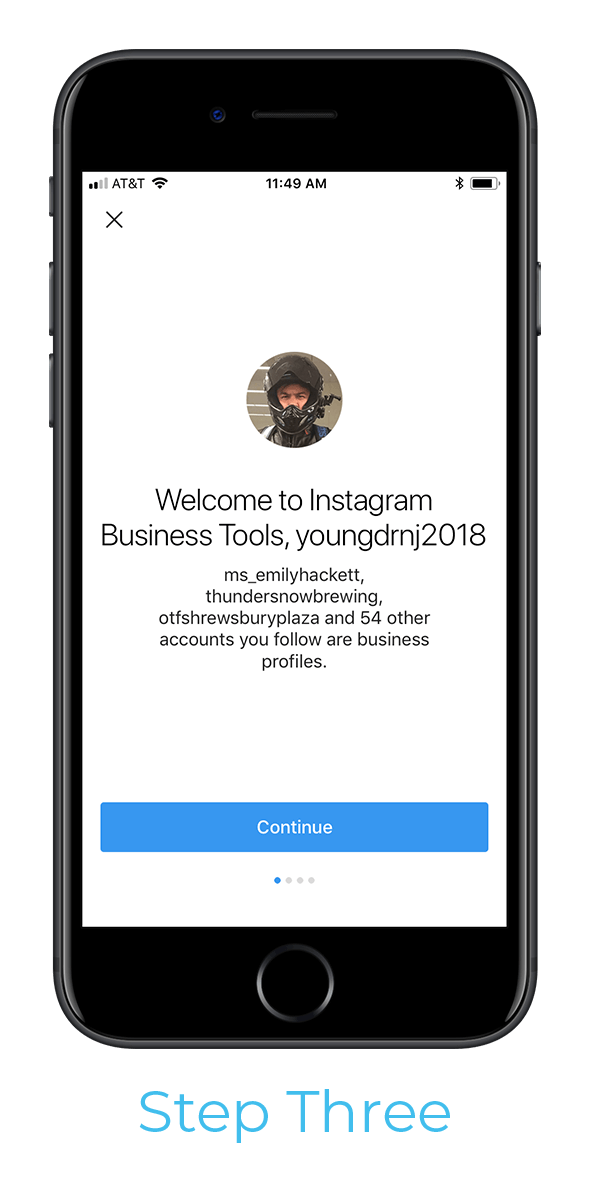
Complete the Steps to finalize your Business Acccount
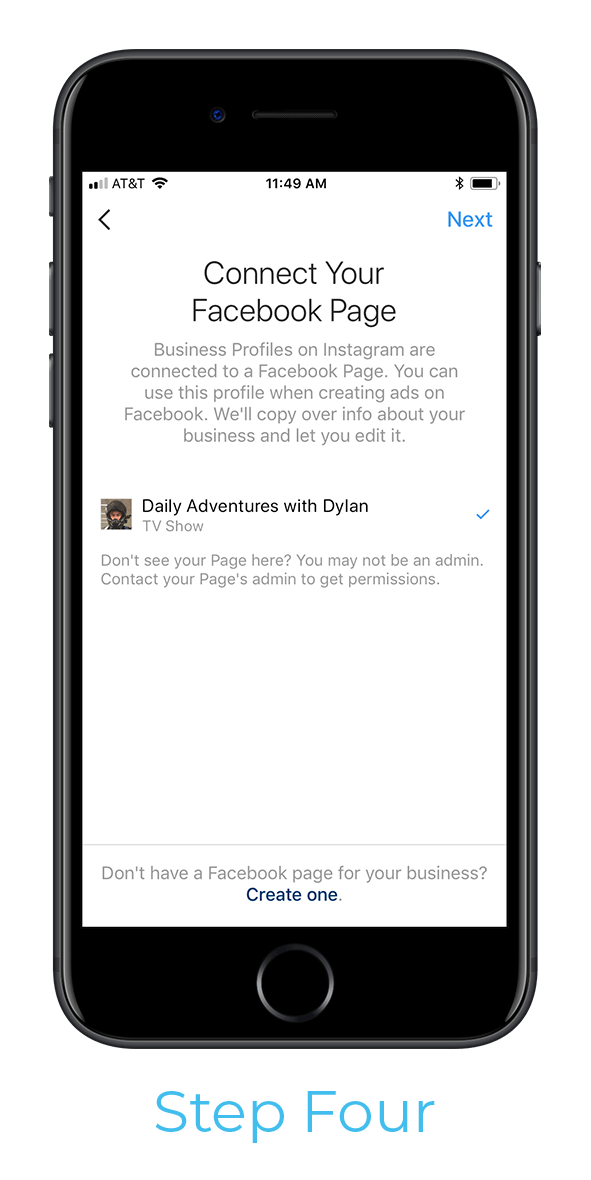
Connect to Facebook, select the Facebook page you would like to connect, and click ‘Next’. If you don’t see a business page as an option, make sure you are an admin to the Facebook page and try again, or if you don’t have one, create one all together.
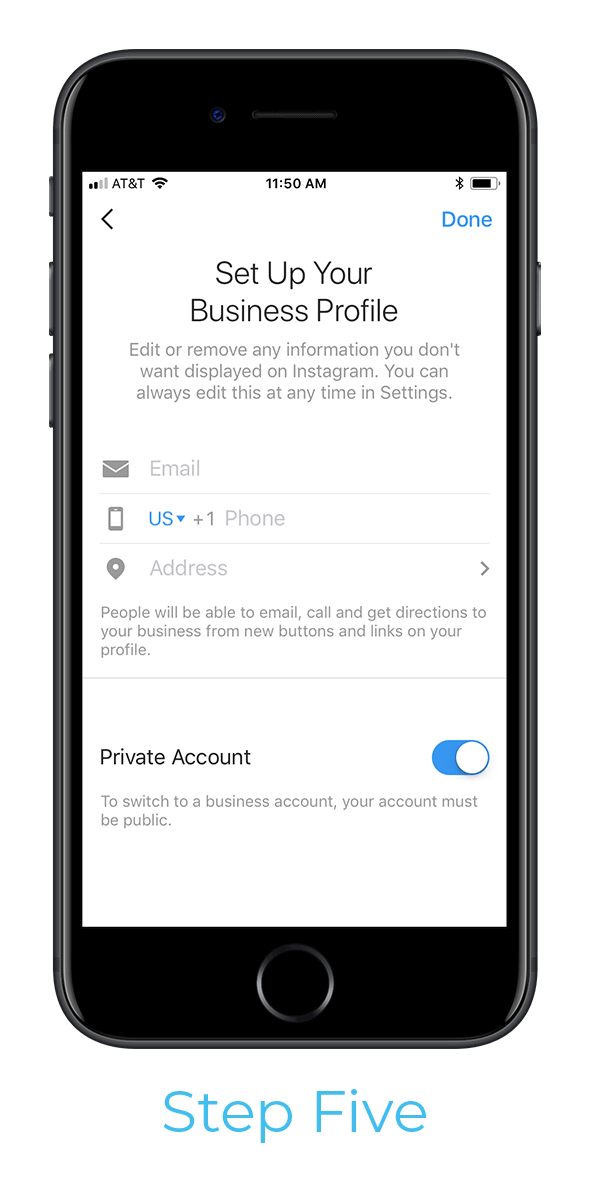
Review and change any contact information on the ‘Set Up Your Business Profile’ page, then tap ‘Done’.
Remember that you must have a Facebook Page that represents your brand as well as a public Instagram account.
Instagram Business Profile Insights:
Now that you’ve created your Instagram Business Profile, take advantage of the data ‘Instagram Insights’ provides for your overall business account, posts, and Stories to help you better understand your audience and attract new ones.
Account Insights:
Instagram Business Profiles allow users to study general information about the people who are engaging with their profile, how many followers they’ve gained or lost in the past week, website clicks, and more to help them identify a clear audience they should target through the following features:
- Impressions: the number of times your post appeared on users’ screens.
- Reach: how many unique users have actually seen any of your Instagram posts.
- Website Clicks: the number of times any links you’ve included in your business profile have been clicked (i.e., the amount of times users click the link leading to your website, various other social accounts, etc…).
- Profile Visits: the amount of people who visited your profile.
- Followers: how many followers you’ve gained or lost over the past week, as well as the average times of day when your followers are on Instagram — data that is highly beneficial for planning posts.
Post Insights:
An Instagram Business Profile also allows users to measure insights on specific posts — promoted and not promoted.
- Likes: how many people like a specific post–giving you the ability to compare what kind of posts attract more engagement/likes.
- Comments: how many comments your post generated.
- Saves: the number of unique users or accounts who saved your post, or clicked the bookmark-like icon that appeared below it in their feeds.
- Actions: the amount of actions that users took on your profile as a result of seeing your post — things like visiting your profile, then clicking on your website link, or choosing to follow you.
- Discovery: indicates where on Instagram your post was seen the most (like a user’s home feed, a search, your profile, a location tag, or a hashtag).
Stories Insights:
300 million Instagram accounts are utilizing Instagram Stories as they are an integral way to grow your followers and business. Instagram Insights allows users with a business profile to best interpret the audience that’s watching their Stories, how long they’re watching, and more through the following analytics:
- Impressions: how many times your Story was seen (keep in mind that when someone watches your story multiple times, it only counts as one impression).
- Reach: how many unique users viewed your Story.
- Taps Forward: the amount of users that tap your Story photo/video to skip to the next piece of media.
- Taps Back: number of times a user taps your Story photo/video to go back to the previous piece of media.
- Replies: number of times users send messages through the “Send Message” text box on your Story.
- Swipe away: number of times users swipe to skip to the next account’s Story (not to be confused with ‘tap forward,’ which reflects users skipping ahead to your next piece of Story media).
- Exits: number of times a user leaves the Stories section entirely to return to the home feed.
- Note: Instagram does not however offer such data for live videos
Get started and create your Instagram Business Profile to start promoting your content today and don’t forget to follow us on Instagram!