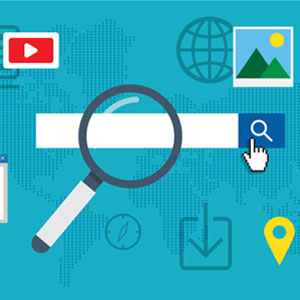As a creator you invest valuable time in creating, editing, and uploading content for your audience to see. You work hard to entertain the fans you already have but ultimately, you are also trying to expand your online reach and presence. One of the best ways to grow and get your work in front of the eyes of new audiences is by using Search Engine Optimization (SEO). SEO is the process of getting traffic from the “natural” search results on search engines. With hundreds of videos uploaded to YouTube every day, SEO is a great tool to master to become more discoverable in search queries, earn a high-ranking placement in the search results page and increase the chances of your work being seen. Here are 5 factors that the YouTube search engine considers when ranking search results in addition to key tips to help improve your ranking:
Search Queries
In general, search queries are the phrases that users type into the search box of YouTube. They carry extraordinary value because it is often how new viewers find your work and fans find past favorites. In general, more frequently your video is being viewed after a relevant search query, the higher it appears in the search results list of the query.
Keywords
Keywords are sometimes mistaken for search queries, but there is a difference. Keywords are the actual words within a search query phrase that links to content. Keywords work by grouping content into categories so that when a keyword is used in a search, the content relative to that keyword is generated. Unlike search queries, keywords are directly controlled by content creators and it’s their responsibility to apply them correctly. By using the correct keywords for your videos you will gain more viewers that found what they were looking for. Keep in mind:
- Make sure to use your keywords in titles, metadata, tags, and during the video content. The more often your keywords are used, the more relevant they become and the higher your video will appear on search result lists.
- However, don’t overuse keywords. By using your keyword after every sentence in your description can have it marked as spam, also known as Keyword Stuffing. Likewise, only use the keywords that are relevant to your videos. Keyword Stuffing and unrelated keywords will be recognized by the search engines and can hurt your result placement.
- The Keyword planner is a great tool to utilize when creating your keywords. It allows you see how keywords perform and how others use them.
Thumbnail
Thumbnails are the small preview image for videos that appear next to the title on the search results page. An eye catching thumbnail has the potential to attract more viewers to your content. Be aware:
- Your thumbnail should be reflective of your video content to ensure that viewers aren’t misled or disappointed when they watch the video.
Metadata
Metadata is all the information surrounding your video including title, description, tags, and annotations. It tells viewers what your content is about and why they should be interested in watching. The metadata is displayed at the bottom of a YouTube video and is also shown in parts in general search results. Make sure:
- Write an engaging meta description that draws viewers in and sparks interest. Include relevant keywords and a call to action to boost your click-through rate.
- Use Meta Tags to categorize your content and help potential viewers find it. Tags are often evaluated by search engines to help decide a video is relevant so make sure to keep them related to the video.
Watch Time
Do you know where your audience comes from? How long your audience watched your video once they click it. Knowing your demographic can give you tremendous value to tailoring your videos toward your audience. Optimizing the data you’ve received from YouTube analytics by targeting your audience based on what they were looking for. By having more insight to your viewers you can tailor your videos to their preferences. Watch time helps creators understand the quality of their videos and how well different videos keep viewers engaged. Consider:
- With longer videos you need to keep audience engaged. If your audience is not engaged in the first 15 seconds then they will have no reason to watch the rest of the video. Get straight to the point by answering the title question and consider removing long intros and outros.
- The best way to see the improvement on your result is to track it. You can always track your views by using Youtube Audience Retention Report. Audience retention report gets an overall measure of how well your video keeps its audience.
It’s well worth the time and research to ensure your SEO is done effectively. Don’t forget to check back to our weekly blogs to learn helpful tips to enhance your Vydia experience such as new ways to promote your videos or how to make money on YouTube.