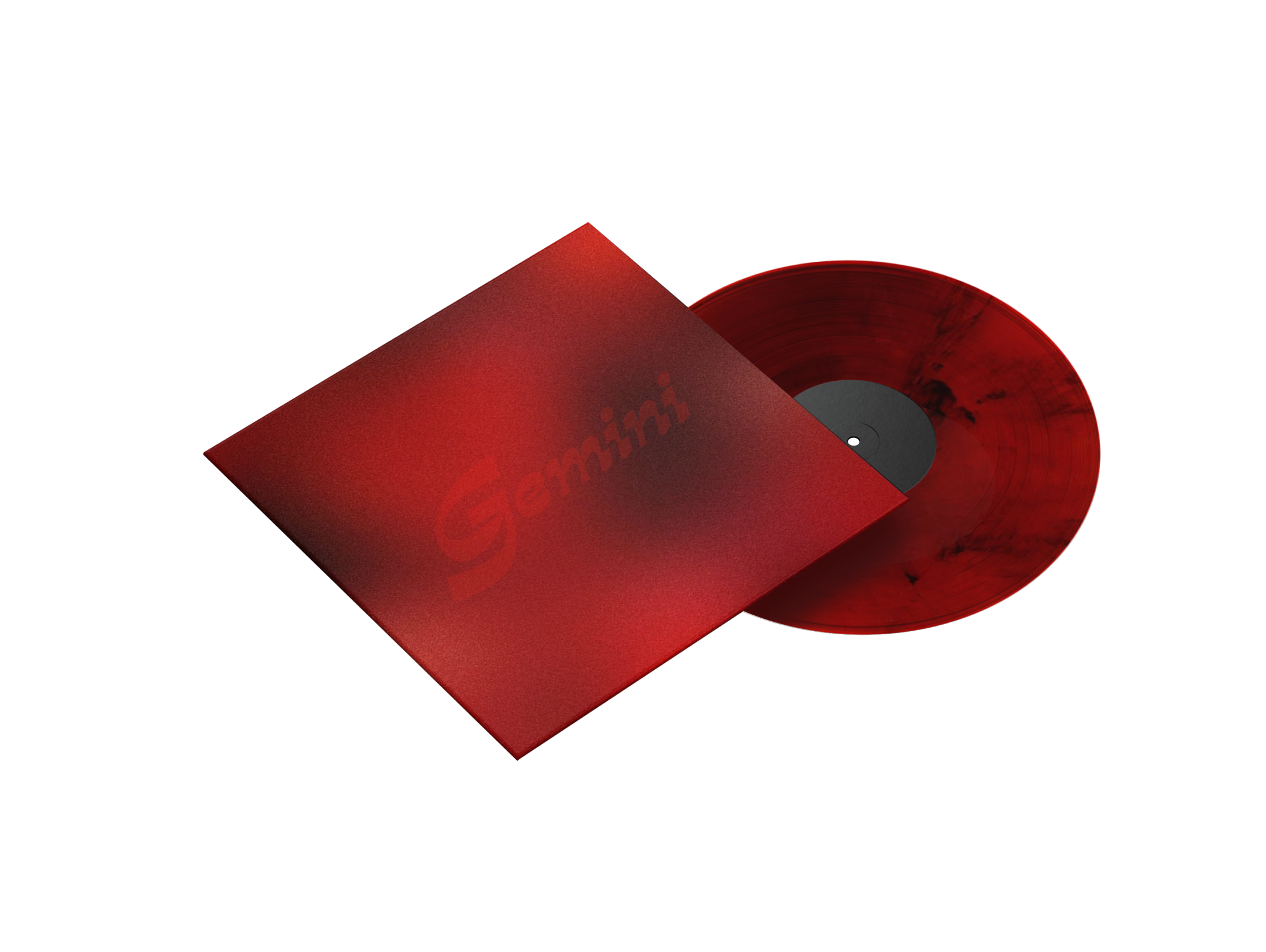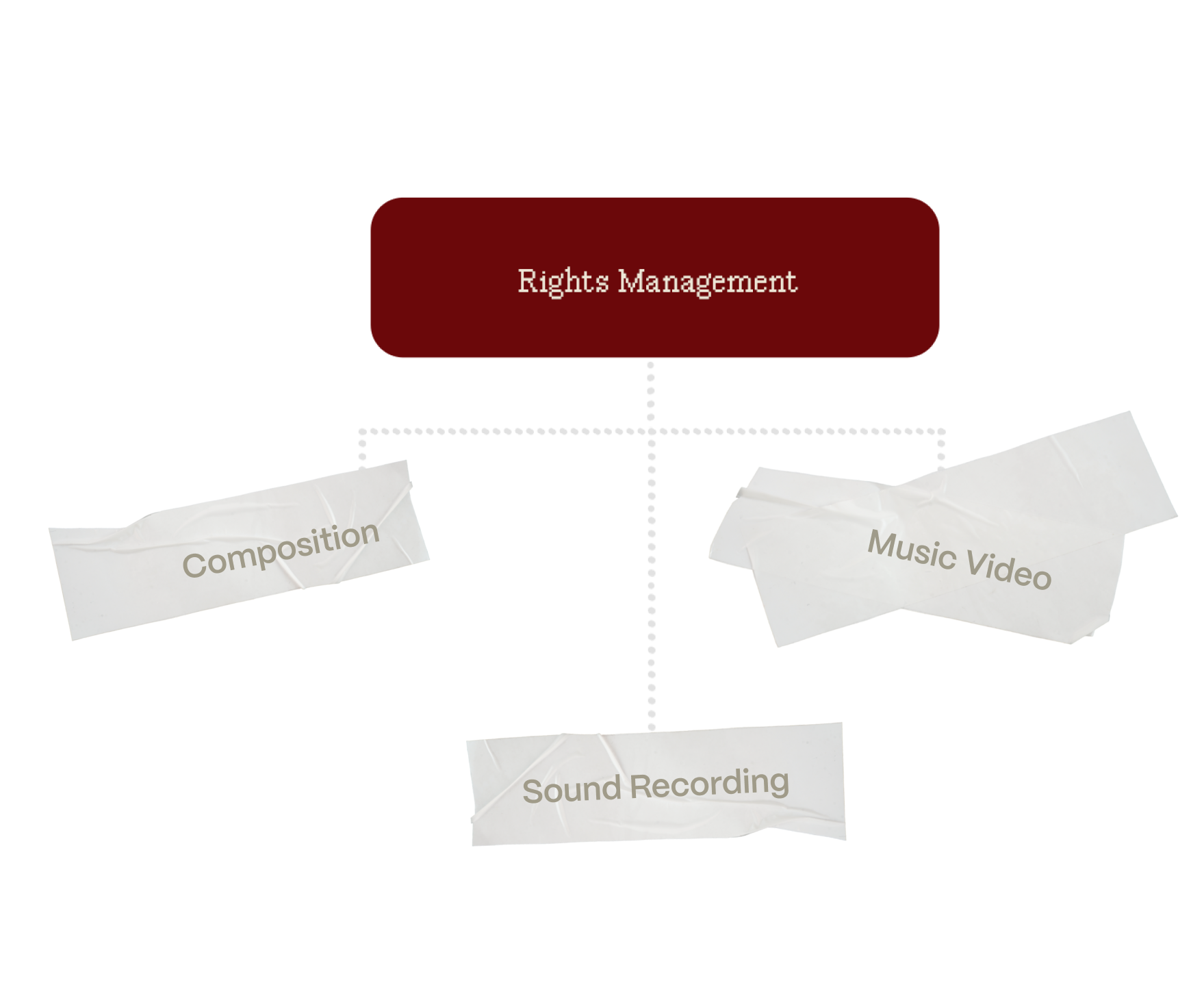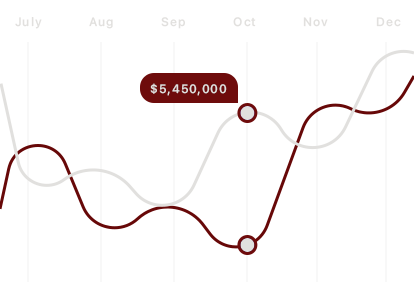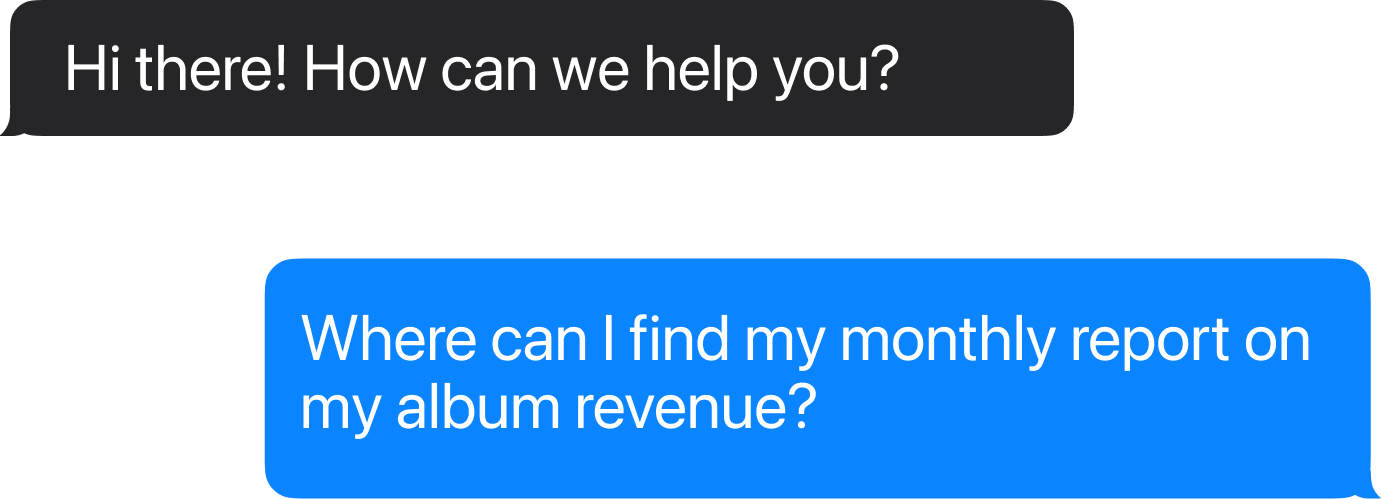001
Agency
For artists, labels, agencies and more. Start distributing content with access to Vydia’s all-in-one solution.
002
White Label
For labels and entrepreneurs. Leverage all of the features of Vydia’s award-winning platform paired with a custom branded interface.
003
gamma.
Invitation Only - gamma. offers Premium Services In Artist-Centered Enterprise Development And Content Creation.