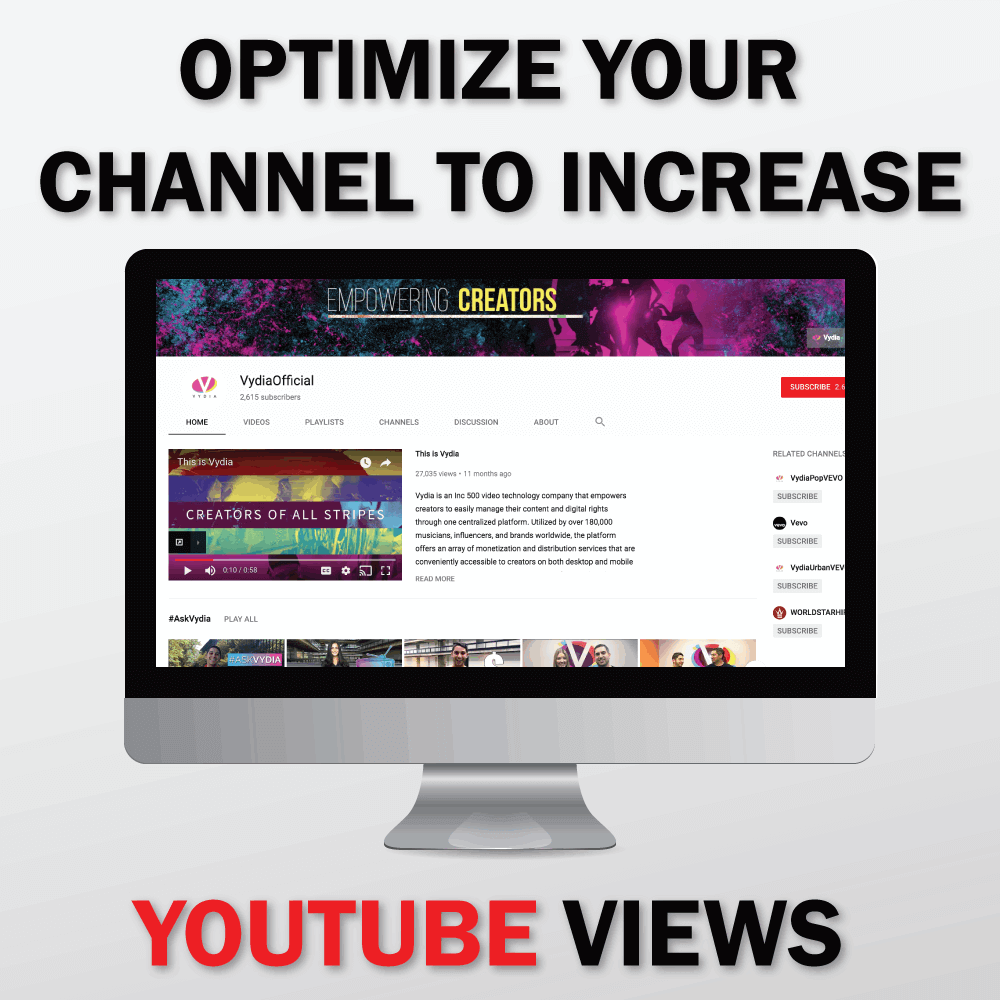With over one billion users (almost one-third of total Internet users) it’s no surprise that YouTube provides the perfect platform for budding creators to showcase their content to a massive and receptive audience. Effectively optimizing your YouTube channel can be the fuel to your success as a creator, enabling you to attract more traffic and increase your video views and subscriber count. Check out these helpful tips on how to productively organize and polish your channel to help increase YouTube views:
Build Up Your Channel Homepage to Increase YouTube Views
Your YouTube channel homepage is equivalent to an elevator pitch, you have limited time to impress potential viewers and captivate their attention. Having a professional and built up channel will provide them with everything they need and want to know about you. A professional channel will include high-quality images and video, along with any pertinent information about yourself and your content. Create your professional YouTube channel by starting with a custom homepage:
- Upload a high-quality profile picture: A high-quality photo will portray your professionalism to viewers. Make sure it’s eye-catching and easily recognizable while still encompassing your brand. Keep in mind your profile picture must be 800×800 pixels and something that will look appealing in a square frame as well as a circle frame.
- Create a visually appealing banner: The banner is the welcome sign for your channel and should catch the attention of your viewers. Similar to your profile picture, your banner should be a reflection of your brand and the content you create. Keep in mind that banners should be 2560×1440 pixels– pay attention to where the profile picture falls because it will block a portion of the banner and make sure anything that’s critical to your channel appears in the “safe space”.
- Build up your channel description: Your channel description is a persuasive tool and could be the difference between someone choosing to subscribe and watch your videos, or to not at all. You want your description to be short and sweet while still making an impact on viewers. Tell people who you are and what your channel is about and also link to your other social media profiles to further increase exposure.
- Design click-worthy video thumbnails: The best thumbnails are relevant to the video and have either the title or some indicator of what the video is about. Attractive video thumbnails will make your channel stand out. Make sure your image is under 2MB and has a resolution of 1280×720 pixels.
- Choose a Channel Trailer: Creators have the option to pick what video they want to play as soon as users go to their YouTube page. The video you choose could be what hooks in your viewers, so it should intrigue your audience to see more of your content.
- Organize your videos into different playlists: Playlists help group all your videos into specific themed sections and will make your channel look more organized and less cluttered. When users are watching a video on your playlist, it will automatically play other videos in that playlist thus leading to more content views.
A properly optimized YouTube channel has the potential to dramatically increase YouTube views and subscribers. Follow these steps to get your channel looking as professional and polished as possible and don’t forget to protect and monetize your content through Vydia.