Want to easily access your Vydia dashboard from your phone? Our Progressive Web App allows you to check on release status and details right from your device for an immersive mobile experience.
Follow the steps below to start using our Progressive Web App today:
Step 1: On your device, navigate to your browser and type in dashboard.vydia.com.
Step 2: If you have an iOS device, a pop up screen will display on top of the sign-in screen. Press “Add Vydia to Home Screen”, then tap on the ‘share’ button on the menu bar.
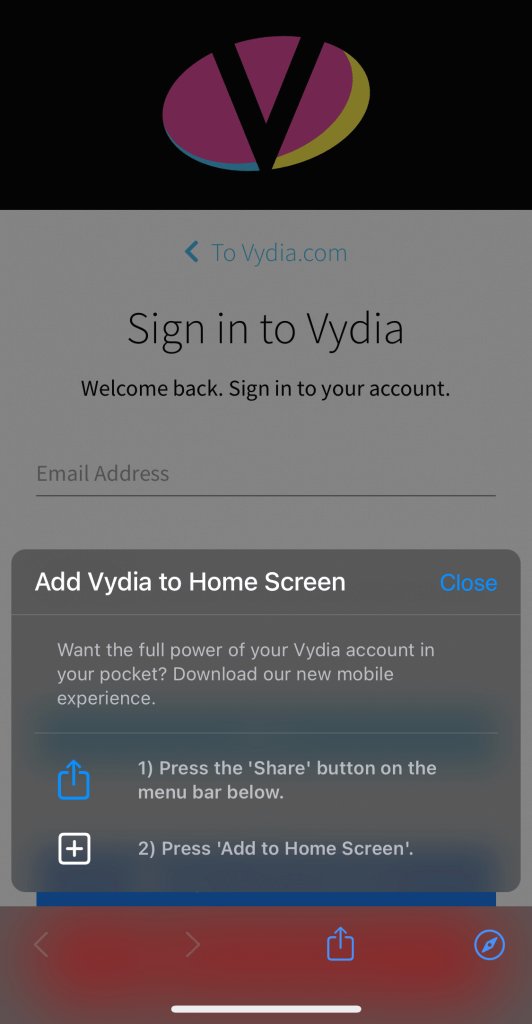
If you have an Android Device, simply tap “Add Vydia to Home screen”.
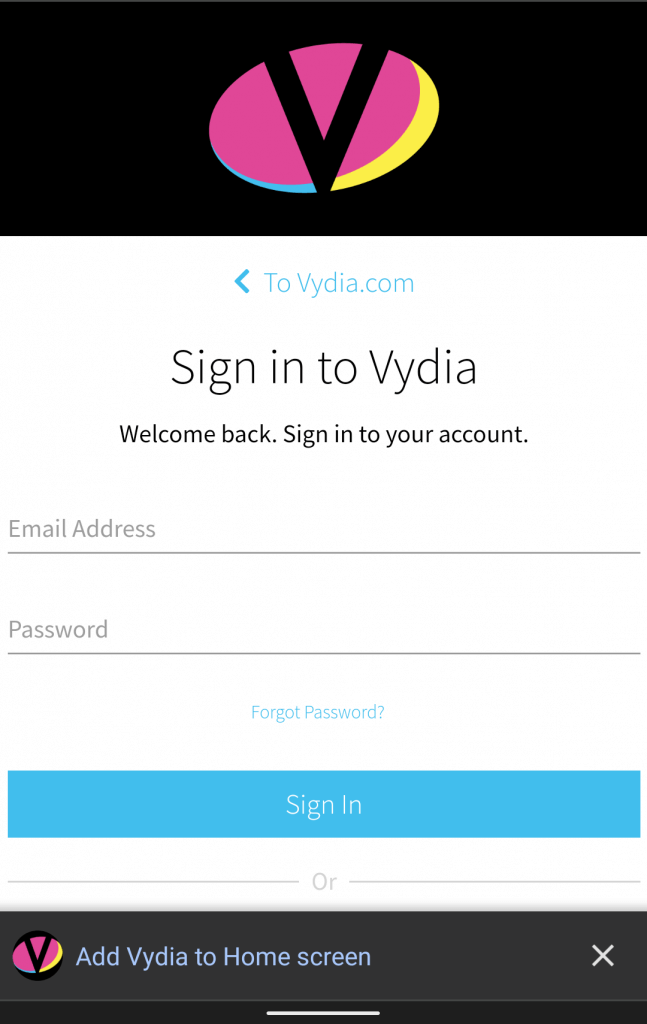
That’s it! Our PWA will now live on your device’s home screen, allowing you to easily access your Vydia Dashboard, anytime, anywhere.
Not a part of the Vydia Community yet? Request an Invite today!
