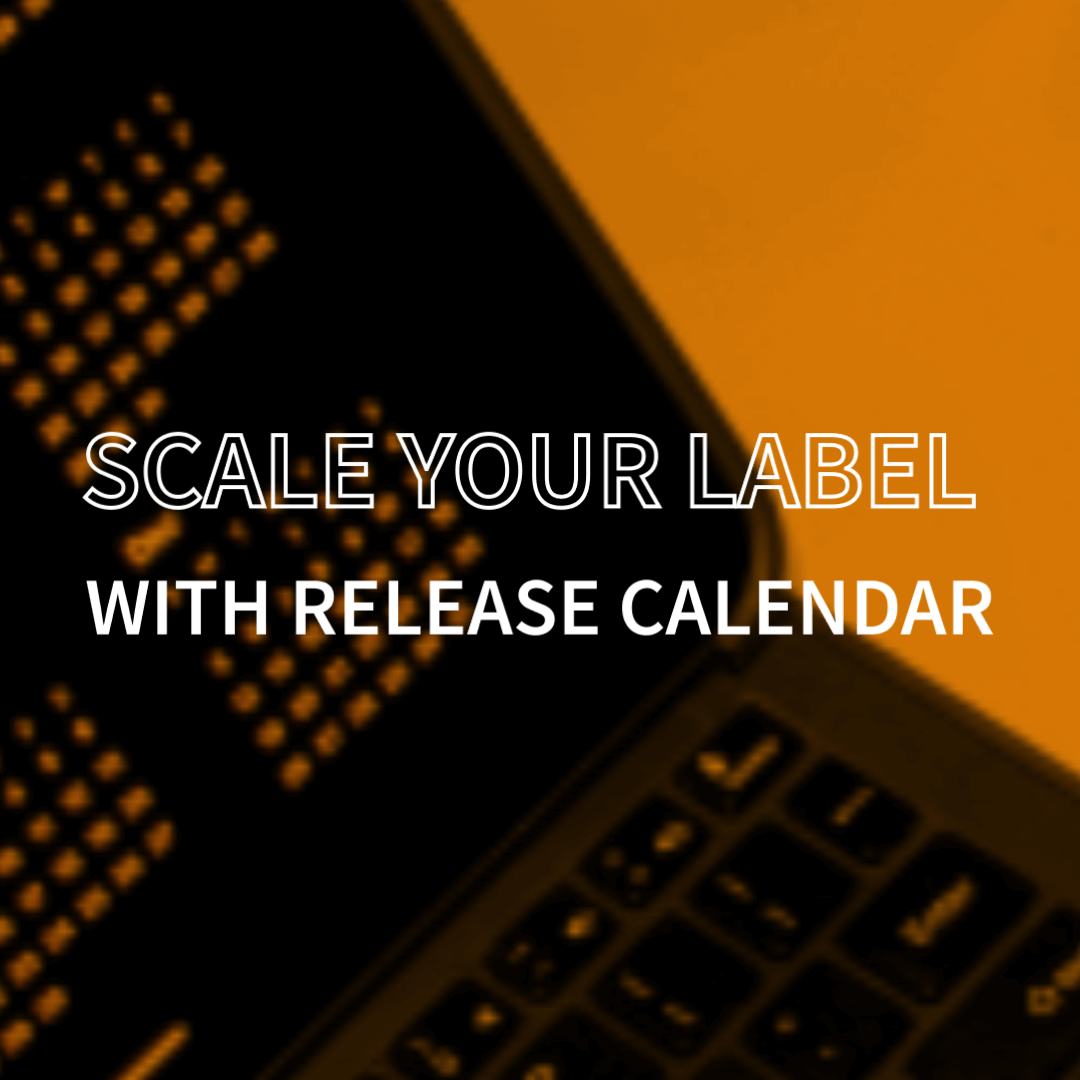Vydia is excited to introduce our highly anticipated Release Calendar! Say goodbye to Post-it Notes, whiteboards, and reminders to oversee your label’s numerous releases. This new tool not only allows you to view and manage all of your releases in one place, but also provides you with the ability to add notes that are visible across your team. Label Management has truly never been easier.
HOW TO GET THERE
There are two ways to access the Release Calendar:
1. Navigate to Content → Release Calendar
2. Click on the View All Scheduled Releases widget on the Widget Dashboard. In the dashboard, you will also find an Action Required widget. This takes you to the Action Required tab within the Release Calendar, showing the releases that need attention prior to delivery. More information on Action Required below!
LET’S DIVE INTO THE RELEASE CALENDAR
There are two main views of the Release Calendar. To the right, click the view buttons to easily switch from Calendar View to List View. Please note, if you’re using a mobile device, you will only see the Release Calendar in List view. In both views, you will find all of your album and video releases that you have created. Click on the specific release to view details like admin messages, internal notes, release status, etc.
We understand you may have numerous releases listed on the Release Calendar, so we added a top-level filter feature so you can find a specific release quickly. Label Owners will see releases on the Label level by default. However, you may also narrow your search even further to see releases on the User, Creator, Album, or Content level. Once you’ve done your top-level filtering, go even further and filter by Audio, Video, or even Release status to see exactly what you’re looking for.
IMPORTANT NEW FEATURES
ACTION REQUIRED
At the top of the Release Calendar you will find the Action Required tab. If your release is marked as Action Required, our Content Operations team will send a message to let you know which actions need to be taken in order for your release to be delivered. Please note that we will not distribute the release until necessary steps have been completed.
ADMIN MESSAGES
Admin messages indicate the action that needs to be taken prior to delivery from the Action Required tab. You also have the ability to contact a Vydia Admin directly for further clarification or support. The user who uploaded the content will also receive an email notification alerting them of the message. Admin Notes are also available on the Content tab by selecting a product and visiting the Info tab.
INTERNAL NOTES
Internal notes allow label owners, admins, clients, and even Vydia admins to leave descriptive notes about a release. Comment updates on release strategy, playlist pitching, project updates, and marketing plans so your entire team can stay in the know.
RELEASE STATUS
Release status tells you if your project has been successfully delivered to the DSPs. If your release has a green circle next to it, Vydia has successfully delivered your content. If there is an orange circle, the release is pending and in Vydia’s queue to deliver. A red circle indicates that the release requires an action, had an error in delivery, or was rejected from the DSPs (the content did not meet partner requirements). A black circle means the release has been downgraded and taken down from all partners.
HOW DOES THE RELEASE CALENDAR BENEFIT MY LABEL?
As a Label Owner, managing multiple creators and hundreds of releases can be overwhelming. Our new addition to the Vydia platform allows you to manage all of your projects in one centralized location. You no longer need to use multiple platforms to manage releases or keep scattered notes on your desk. Stay organized and scale your label with Vydia’s Release Calendar.
Take me to the Release Calendar.
Not a part of the Vydia Community yet? Request an invite today!