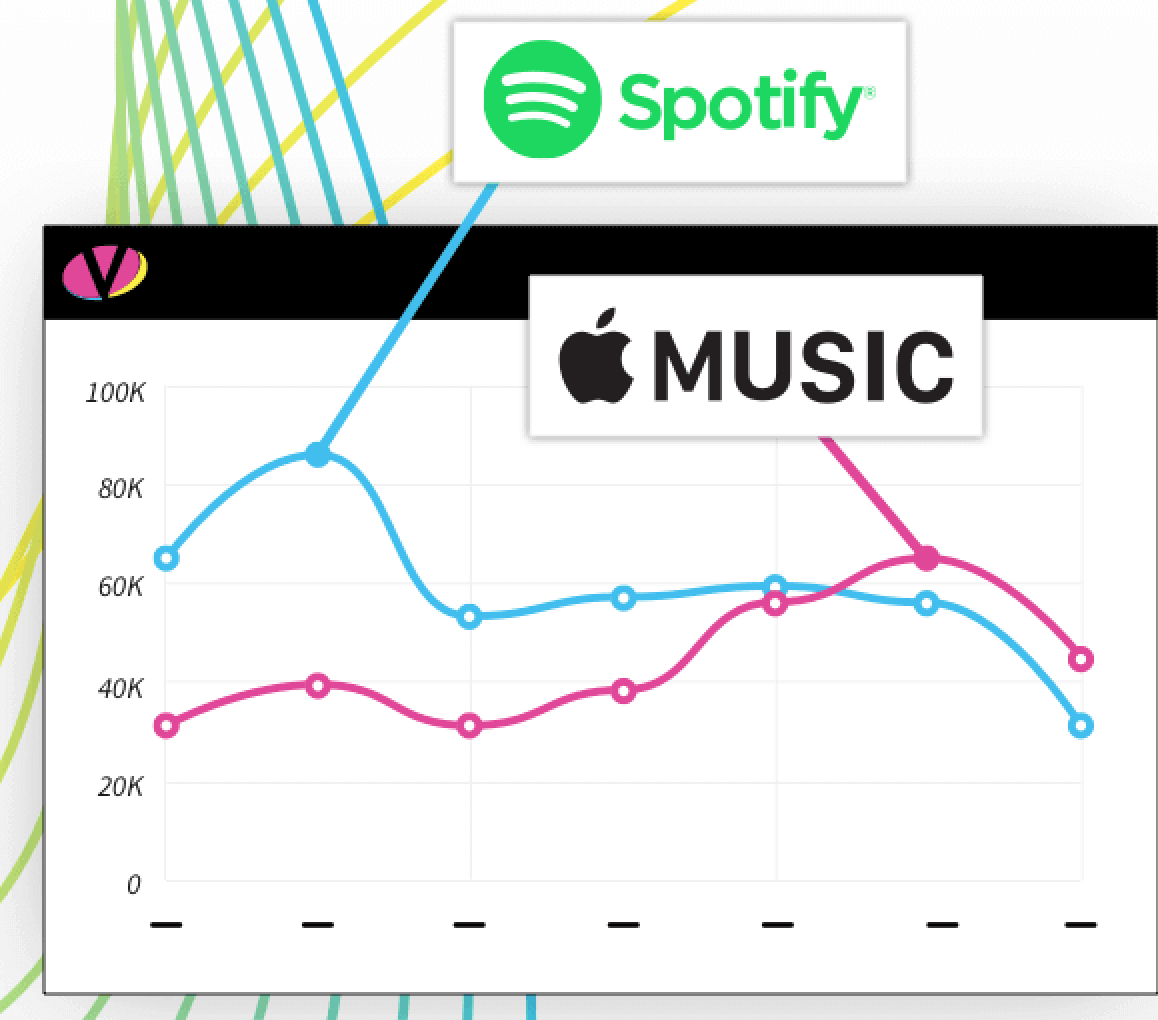We’ve expanded our Analytics Dashboard to include detailed Audio Analytics for Spotify and Apple Music! Gather additional streaming data and insights to better understand listenership and audio consumption!
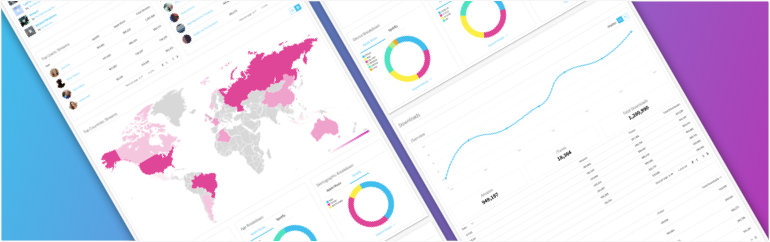
Enhanced Audio Analytics
View streaming data for all audio content in one place! Sort by Top Performing Content, Top Users, Top Creators, Top Countries, and detailed demographics like Devices and Age Breakdowns.

Refine Your Search
Use advanced filters to narrow down results by Users, Creators, and/or Content.
Try it out! Select a Creator, followed by an album, EP, or single by that Creator, to further refine the results!

Customize Your Date Range
Select a custom date range on the Analytics Dashboard to view specific data on how fans engaged during a set period of time.
Click the calendar button, choose the time range from the dropdown, and the analytics will refresh to display the new date range selected!
How to Get Started
Head to the Insights tab on your Vydia Dashboard and explore now!
If you have any additional questions, feel free to contact Vydia Support.