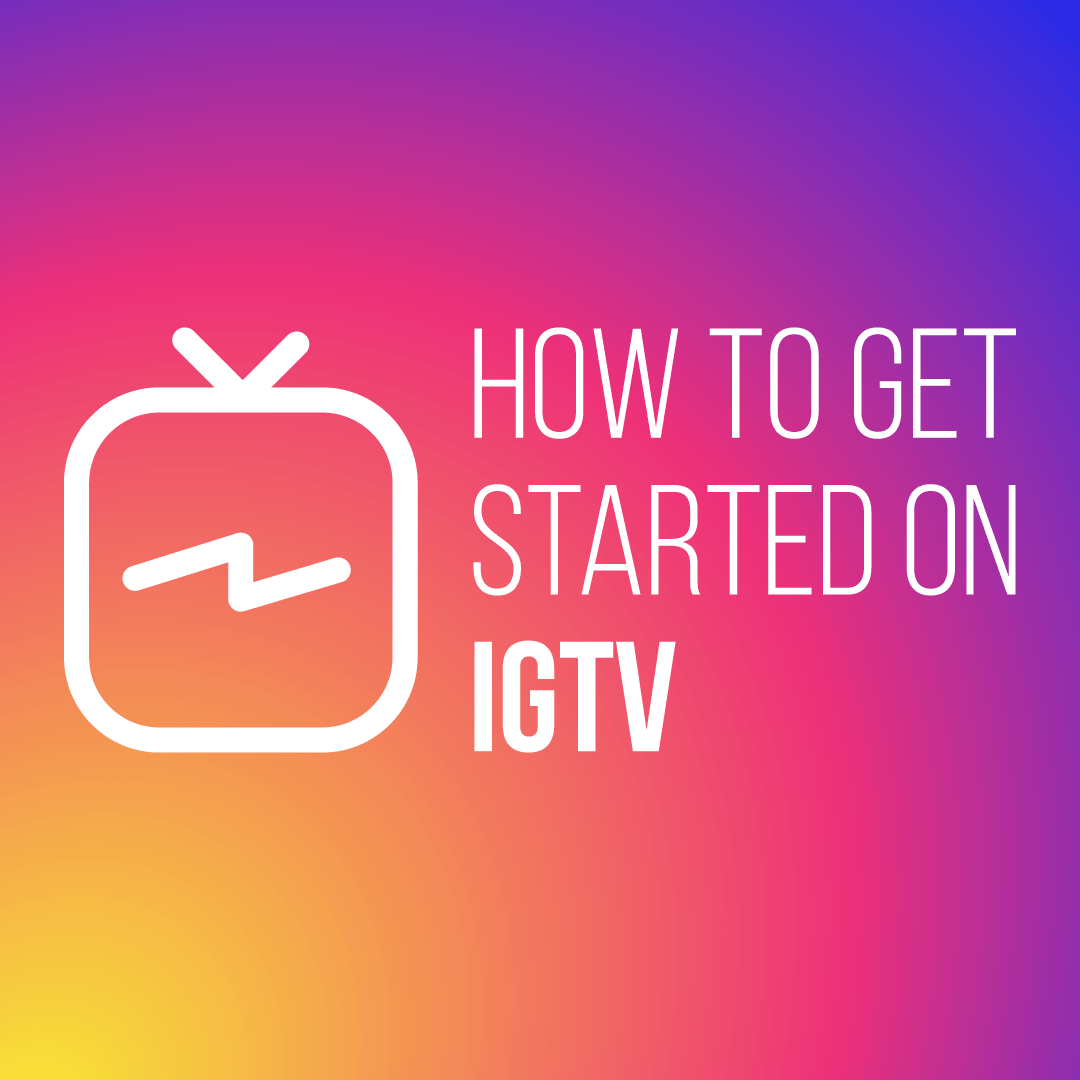Less than one week after Instagram announced its user-base has officially surpassed the one billion mark, they unveiled plans to compete with YouTube with the launch of its brand new feature, IGTV. Having already surpassed Snapchat with its Stories function, IGTV is Instagram’s first attempt to move into the long-form video space. While YouTube has always dominated as the leading platform for this type of video, Instagram is looking to get a leg up on the competition by offering audiences the ‘next generation’ mobile viewing experience. To help you get started here’s everything you need to know about the new IGTV.
How IGTV Works
IGTV is Instagram’s video-focused application that eliminates the 60-second time restraint and allows creators to publish content up to an hour long. The new app was built specifically for mobile use, showcasing only high-quality vertical videos typically shot from a mobile phone. Similar to YouTube, creators on IGTV can build out their own channels to feature new content and connect with audiences. Upon opening the app, IGTV is divided into 4 sections for easy use and to increase content discoverability:
- ‘For You’– this section automatically populates videos the IGTV algorithm thinks you’ll like. The video in the background will autoplay without sound, however, users have the option to search for more content by scrolling through the tiles on the bottom.
- ‘Following’– this is where users can watch videos published from creators they already follow on the main Instagram app.
- ‘Popular’– similar to the Explore page, this section populates trending videos from creators users don’t already follow.
- ‘Continue Watching’– if a user starts and stops watching in the middle of a video, IGTV will remember where a user left off and will store it in this section for later use.
To increase engagement throughout the app, audiences have the option to like or comment on videos themselves. The app also has a lot of the same sharing capabilities as the main Instagram app. Audiences can get a direct link to the video or send the video via direct message in Instagram.
Get Started On IGTV
IGTV works as a standalone iOS or Android app or as an experience built directly into the main Instagram app. Here’s how to get started from each:
- From the IGTV app: Creators do not need to create a separate login to access the app. As long as they are currently logged into the main Instagram app, they just hit ‘Continue’ on the main login screen. Once users are logged in, creating a custom channel is easy. Users can simply tap on their profile picture wherever it appears and will bring them to their main profile page. Once a channel is created, users can start uploading their video content. Unlike Instagram Stories, users cannot shoot videos directly from the app. Currently, videos can only be uploaded from a user’s camera roll. Once a video is uploaded, a user can enhance their content by adding different texts and stickers. Additionally, creators can add post links and video descriptions to their content, which viewers can access by tapping the video title.
- From Instagram’s main app: In order to access IGTV from the main Instagram app, users must click the small TV icon that is located next to the direct messages button in the upper right corner of the app. From there, users can upload and publish content as stated above.
IGTV is available to download on both iOS and Android devices.