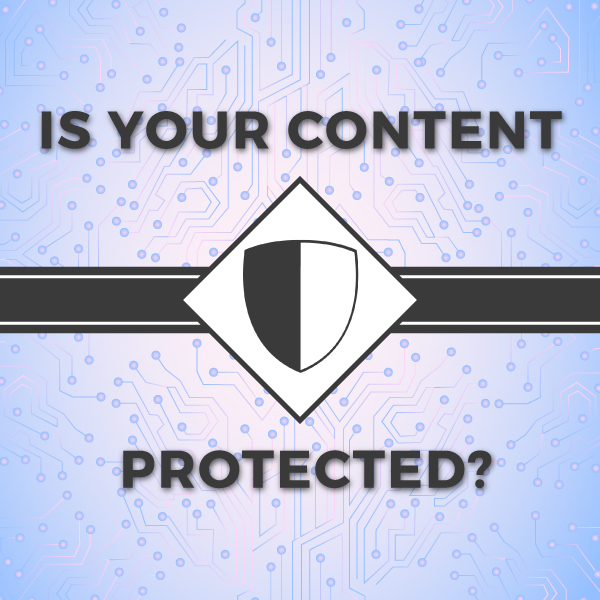A common YouTube misconception is that having a claim on your content is a negative thing. In actuality, as long as you own the copyrights in your video, you can earn revenue off of these claims. Navigating audio and visual copyright claims is tough but it is also our specialty. Our team of experts helps over 150k creators protect, manage and monetize their content every day. When it comes to claims, there are a few specifics you need to understand:
What is a Claim?
A copyright claim is a notice from YouTube alerting you that its Content ID system has found material in someone else’s video that you actually own. Generally, having copyright claims is good because it means that people are re-uploading and sharing your content by creating User Generated Content (UGC). But earning money from UGC videos is only possible if you have correctly filled out your metadata and chose to monetize on YouTube, thus protecting your content first, before someone else claims it. This is why Vydia encourages users to proactively set up their default policies by turning on Social and Rights Sync – our proprietary technology that syncs new content from your connected YouTube and Facebook accounts onto your File Manager, automatically applying your preferred policies so all of your content is protected as soon as it’s published.
Why is there a Claim on my video?
When you receive a claim, YouTube’s Content ID system is recognizing audio or visual content in your video that is already being protected by another copyright holder. The platform’s Content ID system works by ingesting reference files and storing them in a massive database. Anytime a new video is uploaded, the system compares the audio and visuals against every video in their database looking for full or partial matches. If the system recognizes a match, then the new video will be hit with a copyright claim. You can think of Content ID system and reference files like a digital fingerprint; each file is unique so that if another video is uploaded with the same content as the fingerprint – YouTube will recognize it and put a claim on the video.
Where can I view my Claims?
Vydia’s transparent analytics makes it easy to track every claim you receive from YouTube. To view your claims, go to your Vydia Dashboard and select ‘Analytics’ from the menu bar at the top. Click the drop-down menu and select ‘Claims’. On the YouTube Content ID Claim Analytics page you’ll see the total number of claims as well as the number of views, and the estimated revenue generated by those claims.
What do I do if I receive a Claim?
If you have been proactive in setting up your Monetize protection policies on the Vydia Dashboard, and you have activated Vydia Content Protection, you are set up to start generating revenue from any claim received. YouTube’s system is extremely effective and is able to correctly match millions of videos, but it’s not perfect and can incorrectly match or even miss a video. To fix this, Vydia created a manual claiming tool which allows users to copy and paste YouTube links to videos using their content. To access the manual claiming tool, log into your Vydia account, select Insights from the top menu bar, and choose Claims from the drop-down menu. Next, select the specific creator name and content title you’d like to review. Scroll to the bottom of the page where you see, “Don’t see a video that has your exclusive copyrights? Click here to report the video”. Click on the embedded link, copy and paste the video URL into the space provided, and click “submit” to complete the process.
Please keep in mind that claims which are manually submitted are reviewed on a monthly basis, so there may be a delay in protecting your content.
This blog only scratches the surface of a very complicated system of licenses and ownership. To learn more, you can watch our Vydia University videos to learn more about copyright claims from our Content ID experts. For more information about our platform or for technology news, make sure you follow us @vydiaofficial on social media and check back to read our weekly blogs.