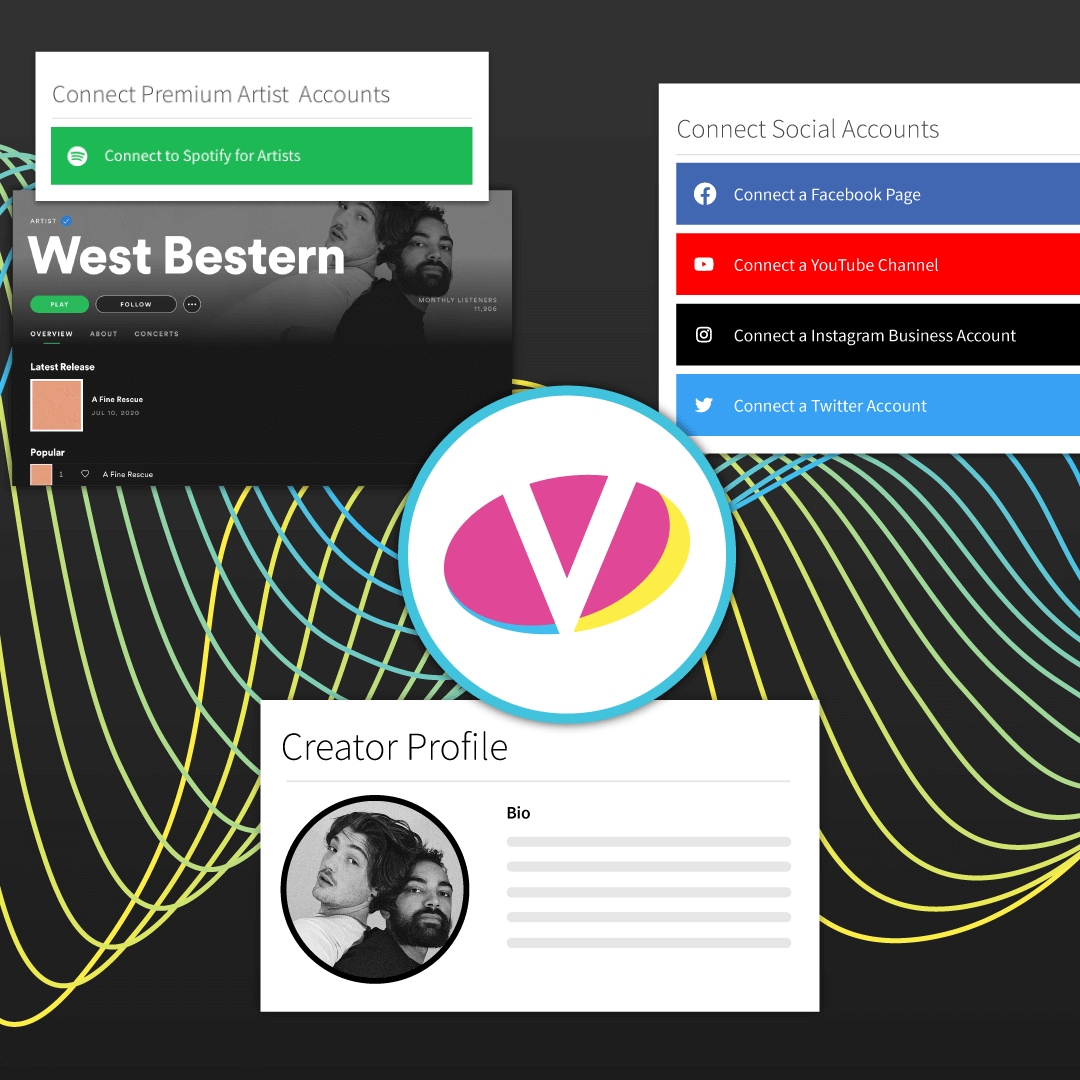Vydia has remastered how creator profiles are managed. Access and edit all of your creators on one screen, connect and sync your social accounts, and view creator metrics with a click of a button. Instant Access to Spotify for Artists is now easy to find so you can connect and verify your profile in just a few clicks.
Let’s take a closer look at what’s new with your Creator Tabs!
Your Creator Index
Your new and improved Creator Index is now mobile responsive, giving you the advantage to pull out your phone at any time, anywhere, and access your Creator’s profile.
To get to your Creator Index, click Creators on the navigation bar at the top of your screen. You will see a list of your creators with information about the status of their connected social and premium accounts. On the right, you will see the Actions dropdown with navigation to your new creator tabs.
The Overview Tab
Click either View Creator from the Actions dropdown, or just simply click on their name from your Creator Index and it will bring you to the Overview tab. This is beneficial because a creator’s most important information is all in one location. Edit your creator’s avatar, bio, and custom creator links. Add in URLs for your social accounts, streaming service profiles, and artist websites at any time. You may also edit by leveraging the Actions button. The creator links added will automatically populate in descriptions for any social post published through Vydia to drive more traffic to your creator sites.
Connected Social and Premium Accounts
Click on the Connected Accounts tab to continue filling out your Creator Profile. Connecting your socials (Facebook, YouTube, Instagram, and Twitter) gives you access to post and view your social performance analytics. Additionally, this allows you to automatically ingest content that you post using the Social Sync feature, so that you can quickly protect it using Vydia’s content protection tools.
This is also where you will have instant access to Spotify for Artists. Time to get that blue checkmark!
Please note: Before you are eligible to connect your Spotify profile, you will need to create and deliver a Spotify release through the Vydia platform. Once you’ve done that, you can connect your account. Here’s how:
- Under Connect Premium Artist Accounts, click Connect to Spotify for Artists
- Log into your Spotify for Artists account
- Click Agree to the Provider API agreement
It’s that simple! Once you connect your creator, their Spotify profile will be verified.
Default Metadata
Last but not least is the Default Metadata tab. Here is where you can type in frequent data so when you upload new content, the designated fields will auto-populate. Fill in your label name, copyright name and year, genre, secondary genre, and language. By taking advantage of the Default Metadata tab, you will save time by avoiding typing in repetitive information whenever you have a new release.
Creator management is important for maximizing your success through Vydia & now it’s easier than ever with our new Creator Tabs. View performance analytics to better target your goals, connect to social and premium accounts to build credibility, and add creator links to pick up traffic. Check it out and let us know what you think!