With over 25 billion views per month, deciding to submit to Vevo is a strategic step in increasing the overall prominence and exposure of the content you work so hard to create. In order to access all of the benefits of having your video published on the “world’s leading all-premium music video and entertainment platform”, there is a selective application process every creator must go through. As Vevo’s number one partner, we know exactly what it takes to ensure videos are fully prepared and packaged for submission, all while making the process easy and stress-free for our users. Here’s our guide on how to submit to Vevo.
What it Takes to Get Accepted
Since Vevo is such a high caliber platform, there are certain standards videos must meet in order to get accepted. Some of the main factors Vevo takes into consideration are:
- High-Quality Content: Any video you submit to Vevo should not contain raw, unedited footage from webcams, iPhones, or other devices. Professional, Vevo quality videos do not contain improperly lit or mic’d footage either. We also advise artists to use discretion when submitting videos with violent or explicit content. If accepted, Vevo may ask you to clearly state that your video is explicit within the title, or they may ask you to remove any explicit content from their page at any time.
- Adherence to Vevo’s Technical Standards: Before you submit to Vevo, there are various technical requirements that must be met. These include video dimensions, frame rate, sound quality, and more.
- Submitting 100% Original Content: When uploading to Vevo, all audio and visual material must be original, or the user must be able to claim the rights to all video components used.
- Social Media Presence: Your social media presence across all platforms is taken into account for Vevo approval. While Vevo does look to see if you have a significant following, it is vital that your account is authentic and your followers are organically obtained. In order to avoid any users buying fraudulent followers, Vevo places heavy significance on the authenticity of engagement across all social media accounts. Check out our blogs if you need any insight into building your following the right way or want to get your social accounts verified.
How To Submit To Vevo Through Vydia
In order to get started and publish content on Vevo, you must log into your Vydia account and follow these steps:
Step 1: Create a new release by clicking the ‘New Release’ button from the top menu bar.
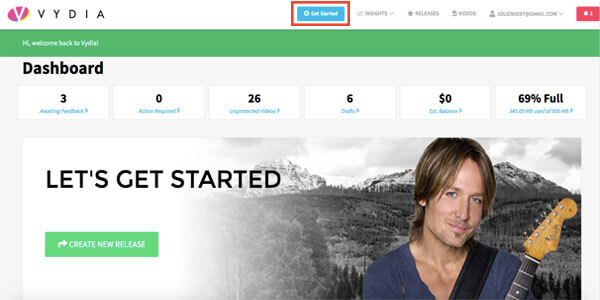
Step 2: Vevo only accepts music videos. Select the ‘Music Video’ smart filter from the left menu.
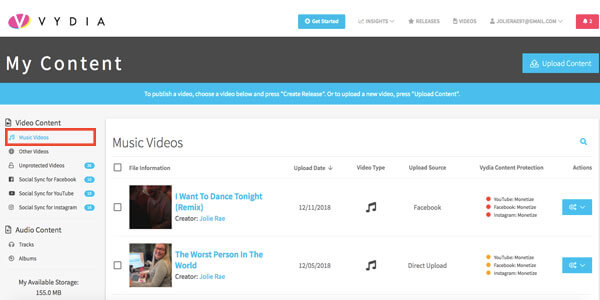
Step 3: Click on the title of the specific music video you would like to submit to Vevo.
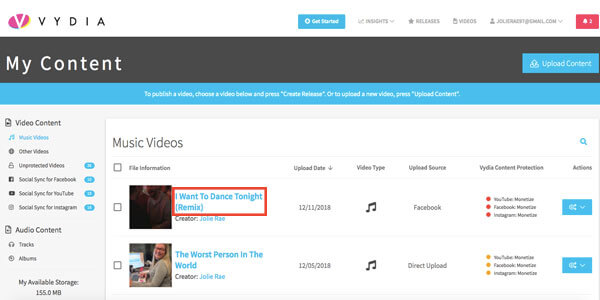
Step 4: Review your video’s metadata to ensure the fields are properly populated.
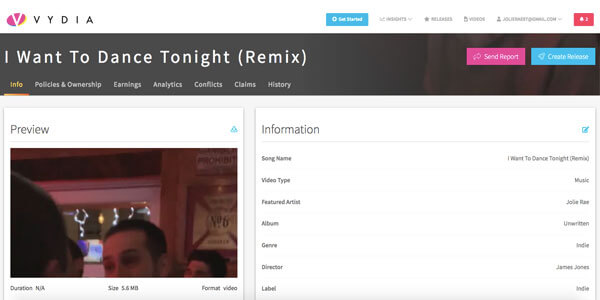
Step 5: Make sure your ownership has been asserted and your protections policies are set.
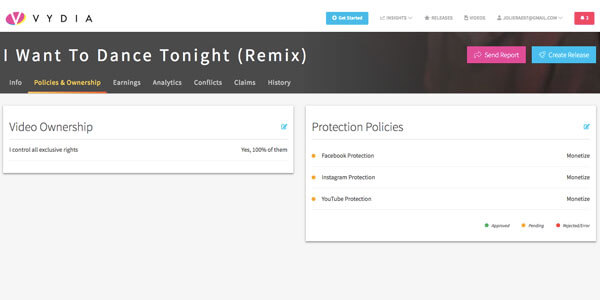
Step 6: Click the blue ‘Create Release’ button.
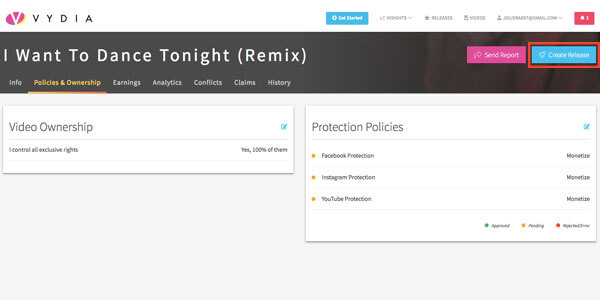
Step 7: Choose ‘Publish’ as the service you would like to complete.
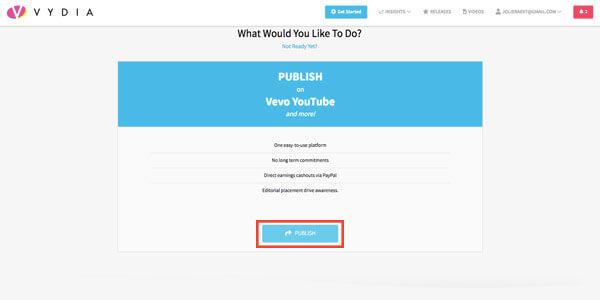
Step 8: Select ‘Vevo’ as your video’s destination.
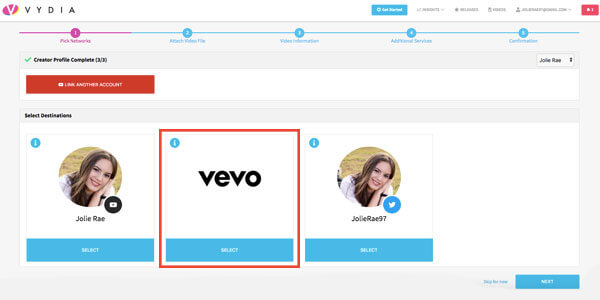
Step 9: Review the video preview and pre-populated metadata.
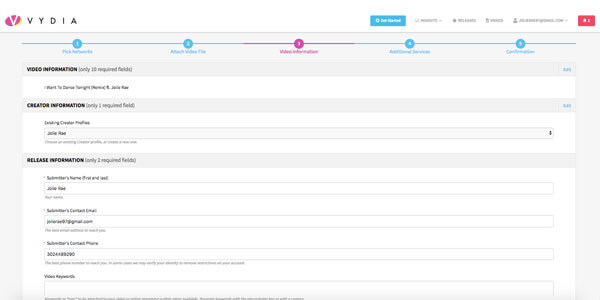
Step 10: Confirm the release and congratulations your video has been successfully submitted for review!
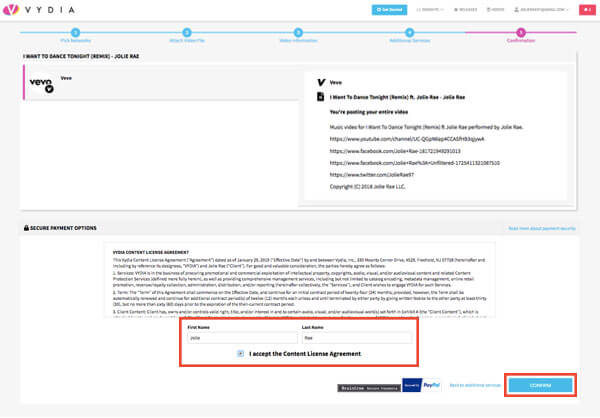
In order to ensure our creators have the best chance possible to show their videos on Vevo, we provide quality content checks to ensure that users’ videos are ready for submission and meet Vevo’s standards. If accepted, a member of the Vydia team will contact you with next steps.
A custom Vevo channel provides artists with countless opportunities that they will not find anywhere else. If you have additional questions about submitting to Vevo, please visit our FAQ page.
