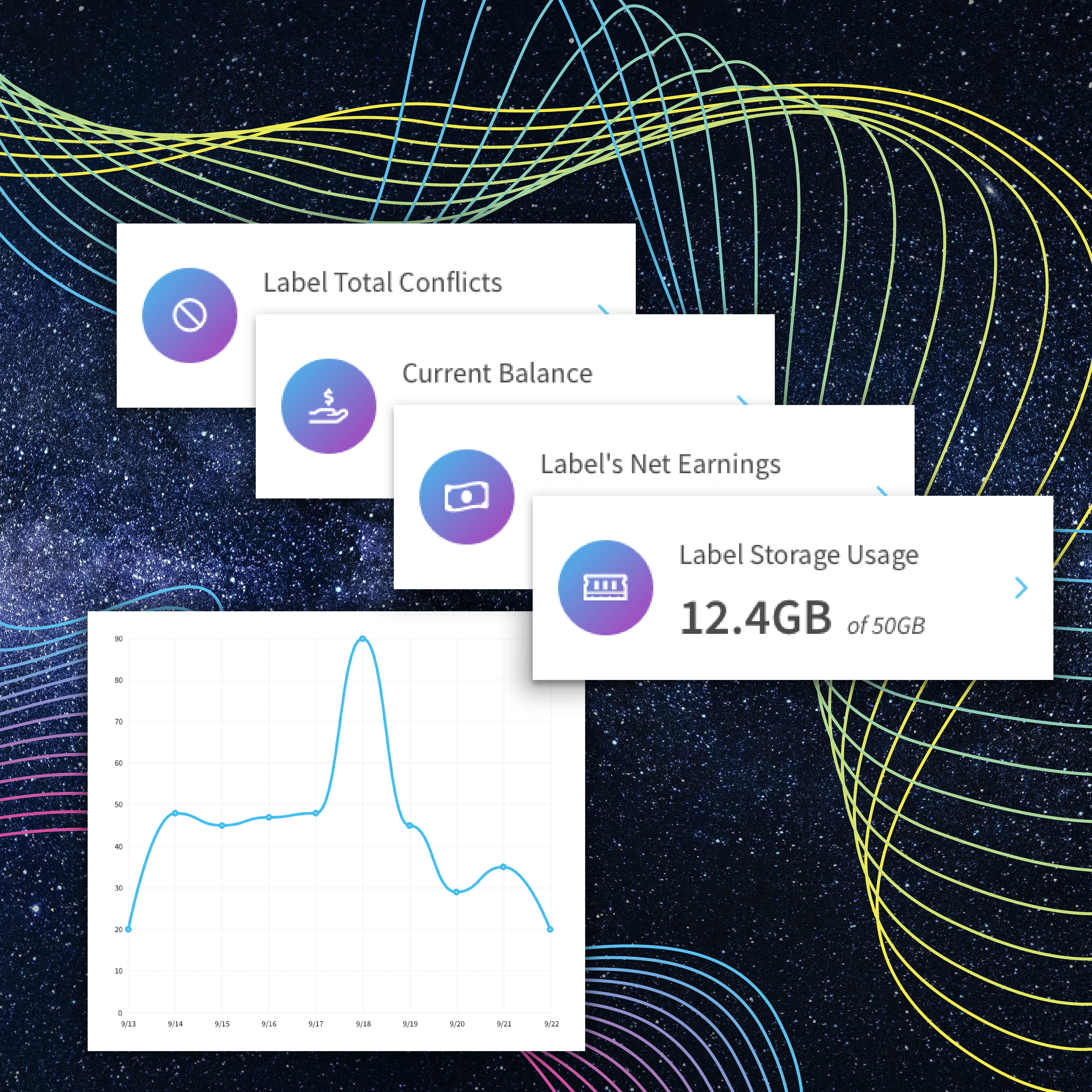Vydia’s new Widget Dashboard provides you with quick access and easy navigation to features on our platform. Whether you want to review your label-level statements or check up on your conflicts, we have you covered.
HOW IT WORKS
At the top of your Widget Dashboard, you will find the following widgets:
- Label Storage Used
- Label Net Earnings
- Current Balance
- Label Total Conflicts
Label Storage Used identifies how much digital storage your label has utilized. This will also take you to a detailed breakdown of your label’s storage consumption.
Label Net Earnings shows your label’s lifetime revenue after expenses. This navigates to the Royalty Center where you can analyze your label’s monthly breakdown, top clients, creators, albums, and content.
Current Balance displays the amount of money currently in your account. It will bring you to the Statements tab within your Royalty Center, where you can access your Label-level Detailed Earnings Reports.
Label Total Conflicts identifies how many active conflicts your label has. It will direct you to the Conflicts Dashboard where you can identify conflicting owners so you can reach out and resolve these conflicts to claim revenue that is being held.
Scrolling down, you will also find two widgets that give you an overview of how well your content is performing: Recent Performance Overview and Top Rankings.
RECENT PERFORMANCE OVERVIEW
In this widget, you can choose either Spotify or Apple Music, depending on which DSP you would like to further analyze. A line chart will show you streaming data for your content from the last 10 days, helping you understand how it has been performing on that particular partner destination. Evaluate performance patterns to adjust future release strategies and decide where your team should invest marketing dollars.
TOP RANKINGS
This widget contains the top 20 tracks in your label, showing their rankings on Spotify and Apple Music. These rankings change daily based on performance metrics. Want to dig deeper? Click on a song or creator and it will bring you to the Audio Analytics Dashboard where you can analyze your streaming data by top countries, devices, and more. This up-to-date data provides insight on where your label should spend time and money running campaigns to increase content exposure.
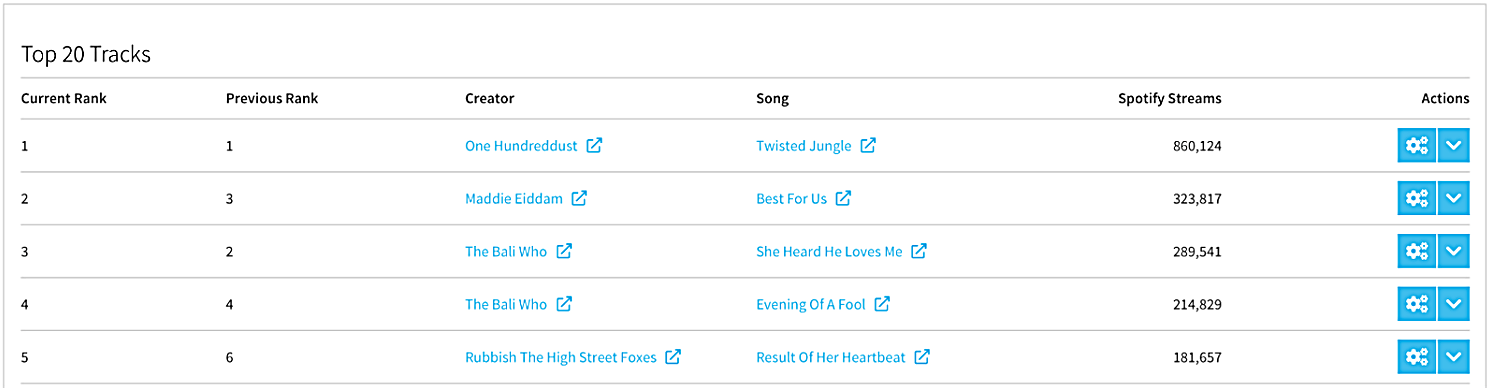
WHY IS THIS IMPORTANT?
Vydia’s Widget Dashboard will benefit your label with its easy navigation, daily performance metrics, and top rankings of your content. Analyze the effectiveness of your marketing strategy and identify opportunities for optimization to maximize your label’s performance.
See what your Widget Dashboard has to offer!
Not a part of the Vydia Community yet? Request an Invite today.